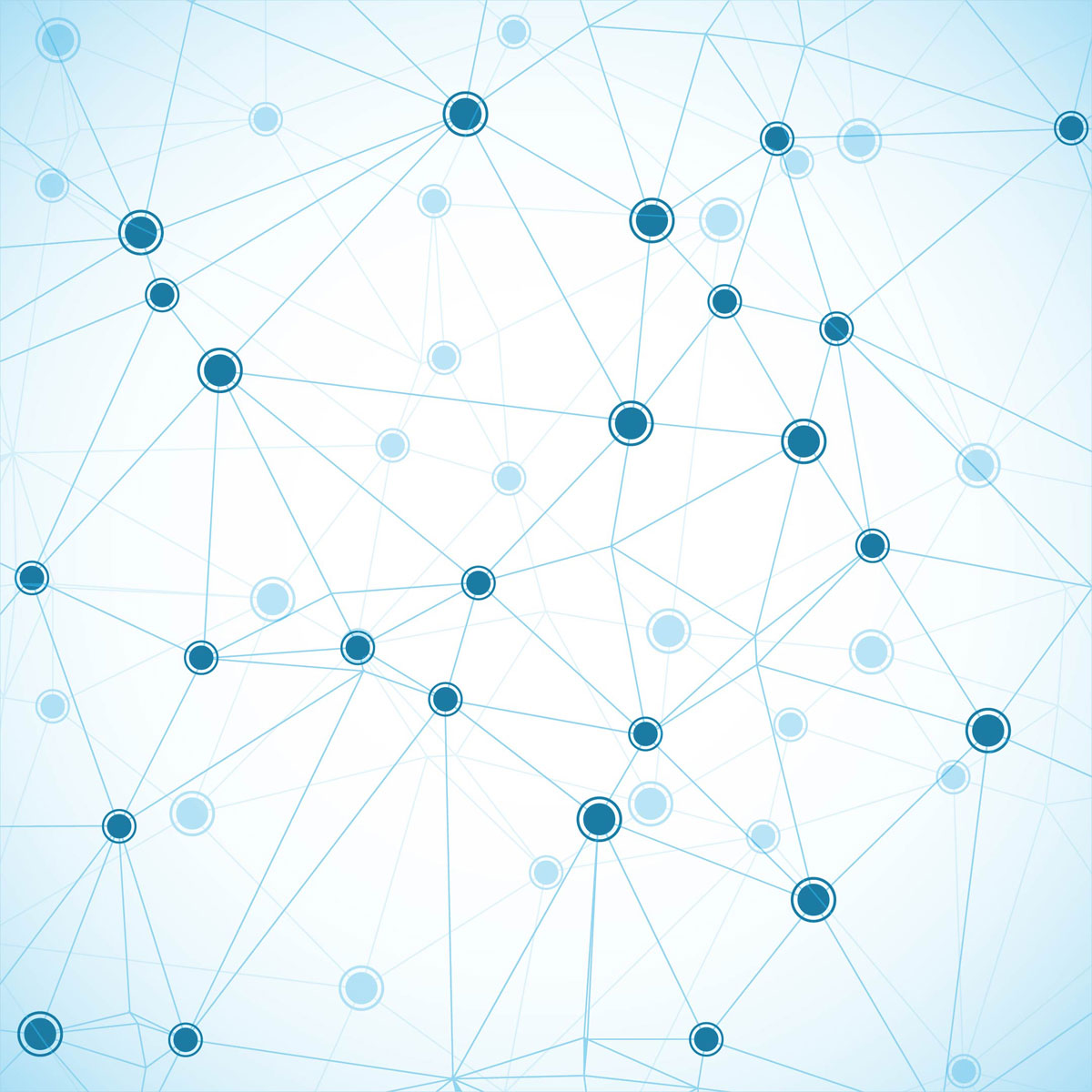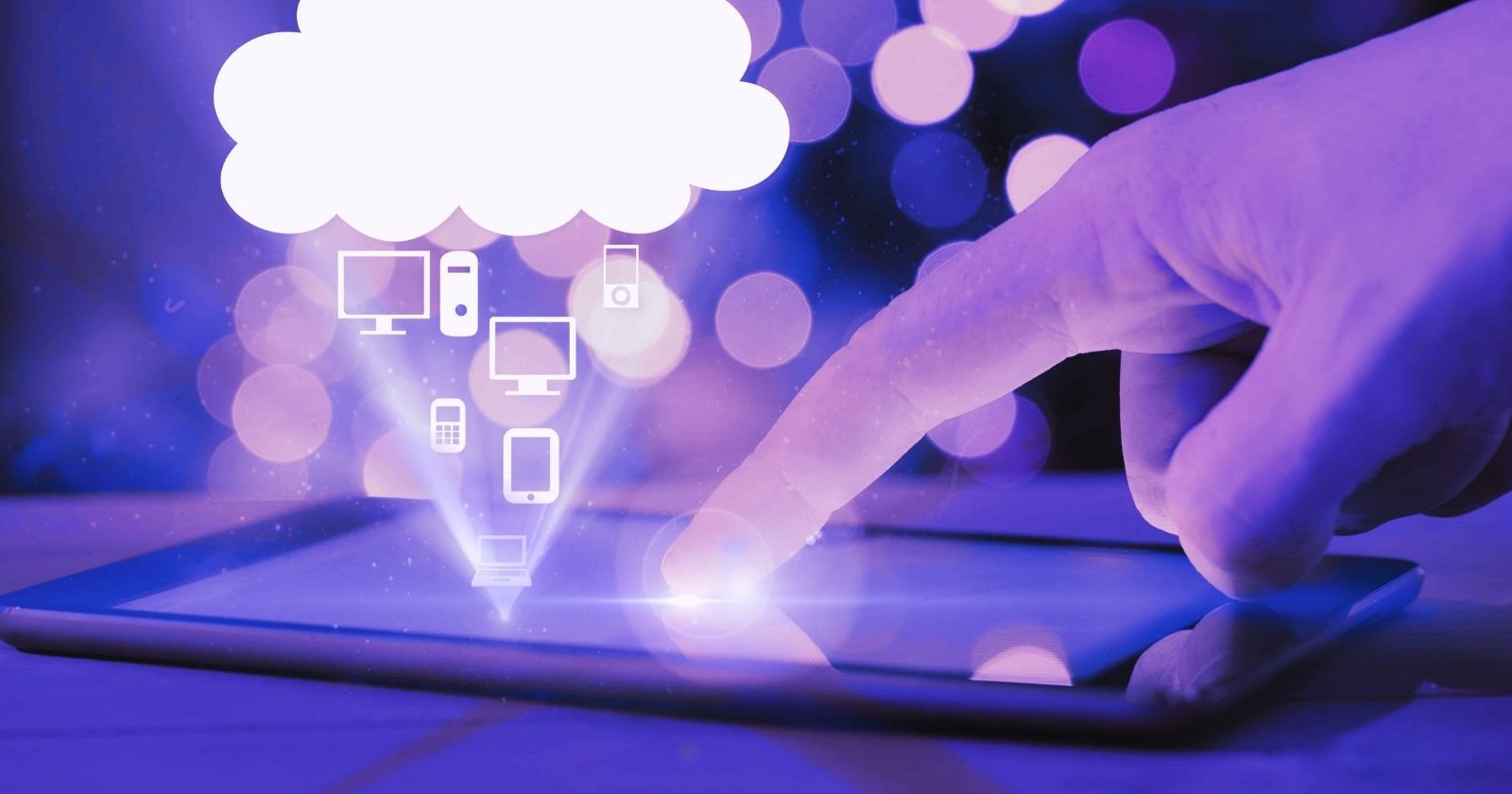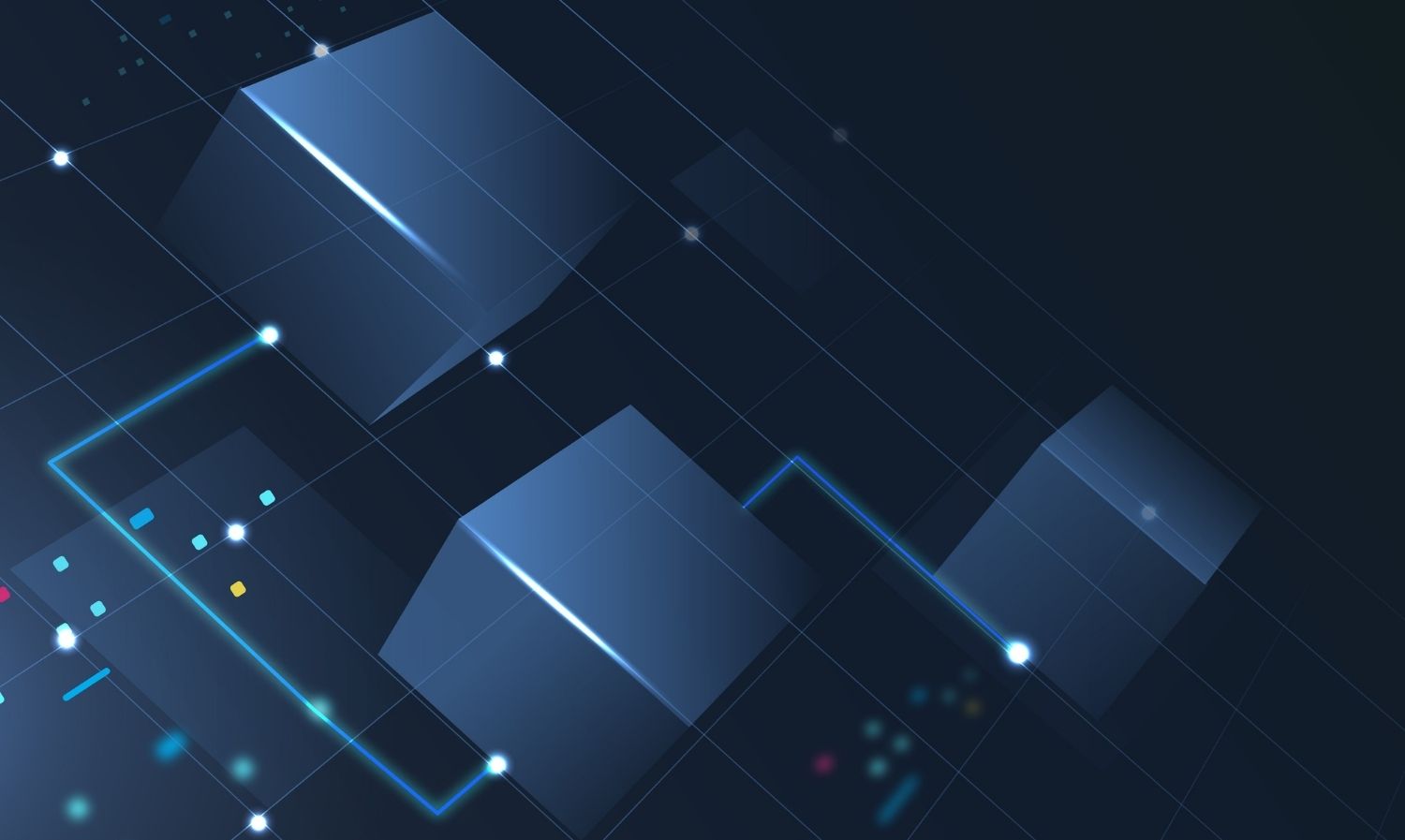- April 17, 2024
Having said that, the modern world is cloud-centric and so, downtime means not only inconvenience but also costliness.
A report by Gartner reveals that the average cost of any minute downtime amounts to over $5,600.
For instance, even a single hour’s downtime could mean lost customers, compromised data, and missed revenue opportunities for small businesses. Therefore, disaster recovery in Azure cannot be an afterthought or a fix-after-failure strategy.
It must be ready in advance, not only for small businesses but even for startups and large enterprises. It’s now pouring into the essentials category of requirements.
Let’s explore this article to learn how to plan disaster recovery in Azure!!
What is Disaster Recovery in Azure and Why it’s different
Disaster recovery in Azure is about business protection from outages, data loss, service disruption, with business-as-usual operations.
What distinguishes Azure, in short, is built-in integration into global datacenters, automated orchestration with Azure Site Recovery (ASR) for business continuity, and flexible scalability from small to large enterprises.
In contradistinction to the traditional DR, which often relies on complex, manual, expensive secondary data centers, Azure does not.
Instead, it has provided a unified DR platform that is agile and cost-effective and involves highly customizable DR options. Furthermore, it is a cloud-native system that can be tuned to different workloads and nimble changes in the business environment.
“You can’t prevent disasters, but you can prepare for them, and Microsoft Azure helps you do just that.” – Microsoft Cloud Adoption Framework
Core Metrics: Understanding RPO and RTO in Azure
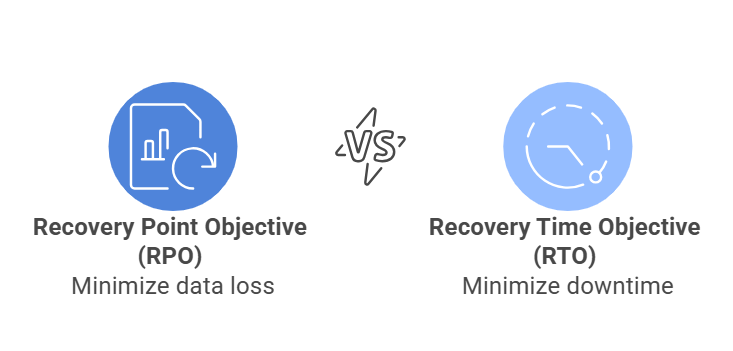
Recovery Point Objective (RPO) and Recovery Time Objective (RTO) are the heartbeat of any disaster recovery plan. While RPO defines the maximum amount of data that can be lost without significant impact on business, RTO defines the maximum time to restore services back to normal.
In Azure disaster recovery architecture for enterprises, these metrics guide the decisions with respect to backup frequency, replication strategy, and failover planning.
With Azure Backup and ASR, organizations can customize their RPOs, and RTOs based on importance ensuring your most important workloads bounce back the fastest.
The Engine Behind It All: What Is Azure Site Recovery (ASR)?
ASR assures that its cloud threat schemes provide disaster recovery for Azure, with applications and workloads always on its horizon in case the unexpected happens. ASR replicates virtual machines and physical servers to Azure, giving near-instantaneous recovery in outage situations.
With automatic failover, non-disruptive testing, and seamless failback, ASR provides secure and scalable disaster recovery on Azure. Integrated with Azure Monitor and Security Center, management and visibility have become easier than ever.
“Cloud-based disaster recovery offers unmatched flexibility, scalability, and cost-efficiency compared to traditional setups.” – Forrester Research
Choosing a Strategy: Typical Azure Disaster Recovery Architectures
There is no universal solution to enterprise-level Azure disaster recovery architecture. The enterprise should choose a disaster recovery strategy based on application requirements, compliance needs, their budget, and their existing infrastructure.
Some common Azure DR architectures include:
- Active-Passive DR with cold standby in a secondary region.
- Active-Active DR with load balancing across regions.
- Pilot Light Architecture where core services are always running in a minimal setup
Selecting the right architecture achieves the balance between availability, cost, and performance issues that become critical when doing business in a hybrid cloud environment.
Common Threats to Plan for in Azure DR
While planning disaster recovery on Azure, do not only look at disasters by nature. Everyday risks such as accidental deletion of data, being hit with ransomware, outages in data center regions, and misconfigurations, in fact, may be identified as real culprits.
Azure architecture has redundancy. But your DR plan has to implement against threats such as:
- Insider threats.
- Cyberattacks against SaaS workload.
- Application bugs or updates causing services to fail.
Understanding what these threats are will drive increasingly resilient DR policies that mix up automation, backups, and access controls.
Built-in disaster recovery tools in azure for Business Continuity
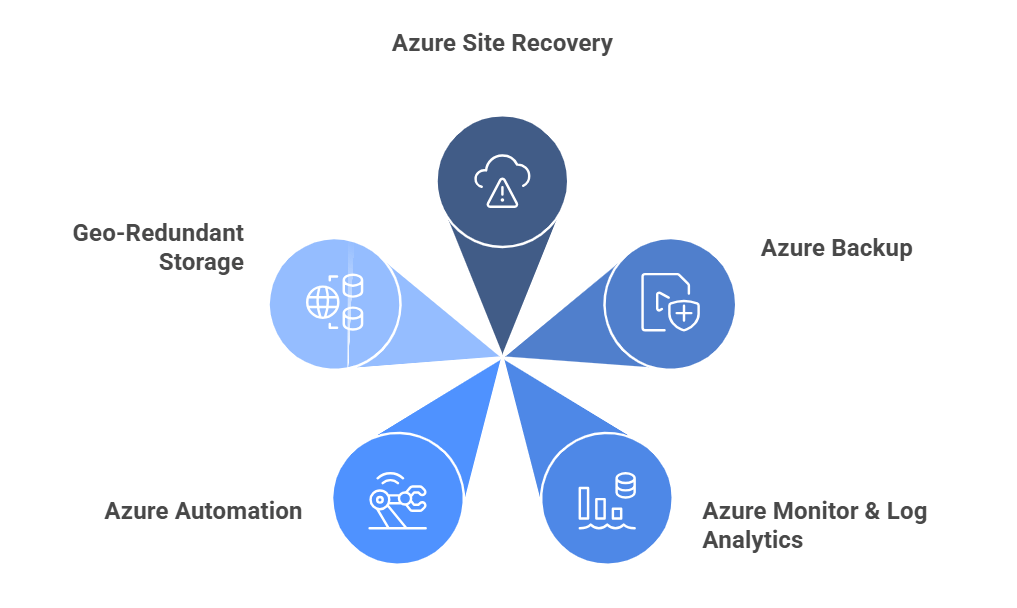
When it comes to business continuity, Azure has a built-in toolkit that is powerful, flexible, and, best of all, ready at hand.
You don’t need to spend any extra on third-party add-ons to get the very best in enterprise-grade protection. These built-in disaster recovery tools are present within Azure and simplify planning, enhance resiliency, and integrate extremely well within the current environment.
Here are some native tools you want in your arsenal:
Azure Site Recovery (ASR) – This is what automates your workloads replication, failover, and recovery.
Azure Backup – Policy-based protection backs up files, virtual machines, and databases.
Azure Monitor & Log Analytics – Real-time visibility into the health and performance of your infrastructure is offered.
Azure Automation – Runbooks and scripting are used to help automate recovery workflows.
Azure Storage with Geo-Redundancy – This is because it guarantees the availability of data in the event of an outage across the entire region.
Apart from being simply disaster-oriented, these tools prepare, test, and recover from disaster faster and, of course, integrate and manage them smoother than you expected because they are all part of the Azure ecosystem.
Cost Optimization in Azure Disaster Recovery
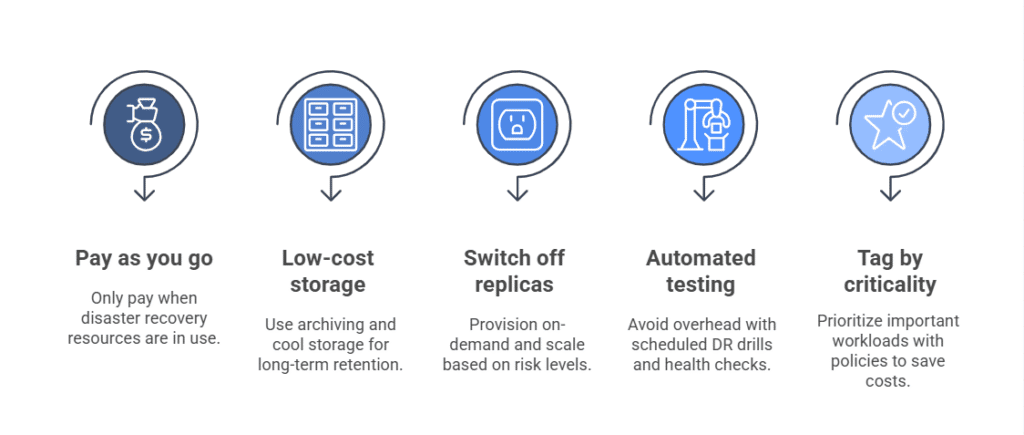
Detrimentally, disaster recovery always sounds expensive. However, it is extremely possible to effectively perform cost optimization within Azure disaster recovery, given the appropriate strategies and tools.
This is how you can keep your DR strategy within budget:
Pay as you go pricing: Daily pay-off amounts only once the Disaster Recovery resources are used.
Very low-cost storage tiers: For archiving and at cool storage levels, apply long term retention.
Switch off non-critical replicas: Using alternative on-demand provisioning and scaling them as necessary by risk levels.
Automated testing: Increased manual overhead can be avoided through DR drills and health checks, set by a calendar.
Tag by criticality: Policies are applied to prioritize important workloads while saving on others.
Best part? You don’t have to make concessions on security or performance. Smart architecture combined with Azure-native tools makes cost optimization totally possible practical for Azure disaster recovery.
Best Practices for Disaster Recovery in Azure in 2025
The current best practices for disaster recovery in azure are set to change, looking forward to 2025 contemporary disaster recovery challenges.
- Automate failover and failback to reduce human error.
- Use Infrastructure Code (IaC) for consistent DR deployment.
- Conduct regular DR drills to test readiness.
- Tag resources by criticality for policy-based protection.
- Integrate security controls at every DR touchpoint.
These steps not only improve recovery times but also ensure that a disaster recovery strategy scales with the growth of your business.
“By 2026, over 70% of organizations will use cloud-based disaster recovery as a service (DRaaS), up from 30% in 2023.” – Gartner Forecasts
Integrated Data Protection with HexaCorp's Proficiency
We at HexaCorp recognize that disaster recovery goes beyond just replication; it’s business continuity. Thus, our experts take organizations through the step-by-step development of disaster recovery in Azure tailored to RPO/RTO goals, automated failover, and licensing optimization.
In addition, we conduct DR drills which validate real-life recovery scenarios, ensure compliance readiness, and integrate security protocols.
Be it azure site recovery for business continuity or architecting hybrid DR solutions, HexaCorp has the necessary expertise and competence to take your cloud resiliency journey even further.
Final Thoughts: Resilient Azure Cloud Is A Planned One
Disasters do not send invitations, and recovery plans will not be automatic. On the bright side, however, Azure gives every business a worthwhile tool to develop a resistant, cost-effective, yet scalable, DR strategy for its operations.
Whether you’re driving a secure and scalable disaster recovery by way of Azure, or trying to protect mission-critical workloads, don’t leave it to chance.
Start planning today – if you want a trusted guide, HexaCorp lessons will help you build that future-proof DR solution.
Happy Learning!!
Drive your business with No fear of data loss with Azure Disaster Recovery Plans
FAQ:
What is Disaster Recovery in Azure?
Disaster recovery in Azure is a cloud-based service that has been designed to support business-continuity planning and activities for unplanned outages, data loss, and other disturbances. Business continuity is guaranteed through Azure disaster recovery activities that include mechanisms such as replication, failover, and backup for quick recovery of workloads and data.
How does Azure Site Recovery (ASR) support disaster recovery?
Azure Site Recovery (ASR) replicates virtual machines and workloads to a secondary Azure region or an on-premises site. It automates the failover and failback processes so that downtime is minimized while operational continuity is maintained.
What is the difference between RTO and RPO in Azure Disaster Recovery?
RTO (Recovery Time Objective) is the maximum acceptable time for restoring services after a disruption, while RPO (Recovery Point Objective) defines the maximum acceptable amount of data loss. RTO and RPO can be set and monitored through Azure based on the criticality of the workload.
Can Azure Disaster Recovery be used in hybrid environments?
Yes. Azure Disaster Recovery offers extensive support for hybrid environments by replicating on-premises physical, as well as virtual machines, to Azure, thereby enabling seamless failover across both cloud and local infrastructure.
What are some common failure scenarios Azure DR plans should cover?
DR plans should cover scenarios such as hardware outages, ransomware events, regional outages, accidental deletions, and human errors. When these threats are taken into consideration, the planning becomes more resilient and faster recovery.
Is Azure Disaster Recovery economical for small and mid-sized businesses?
Yes, Azure provides the option of pay-per-use flexible pricing models and scalable disaster recovery solutions catered to small and mid-sized businesses. This allows SMBs to have an access platform for enterprise-grade resilience without a hefty upfront investment.
How to test my Azure disaster recovery plan?
You can check your Azure disaster recovery plan using the non-disruptive test failover feature of Azure Site Recovery. This feature simulates outages and verifies the DR’s readiness without affecting production, identifying gaps and strengthening your recovery process in a safe environment.