- April 17, 2024
Step-by-Step Guide on Migrating from On-Premises to Azure Services
How important is it to migrate the on-premises server to Azure? In today’s world digital transformation has a critical role to play and satisfy your business needs with rapid technology deliverables.
According to a report, the projected value of Global Cloud Computing value by 2023 is $623.3 Billion. Microsoft Azure cloud computing is an integral platform to account for 10.9% of the total revenue of Microsoft in 2019.
Azure cloud service & O365 benefits by helping organizations with hybrid infrastructure which indeed is essential to the growing industries.
On-Premises to Azure migration is more than just delivering technical capabilities to an organization or business group. In fact, the Azure database migration process transforms the whole enterprise with standardized and consistent benefits including scalability and reduced time to market. Whether for small, large, or medium-sized businesses, Azure managed cloud services act as a new catalyst for enterprise transformations.
This article covers the major technical aspects and benefits of the on-premises to Azure cloud migration step-by-step process including distinct services offered by Microsoft Azure and essential factors of Azure Cloud migration.
Successful Business Drive with Microsoft Azure Migration Process
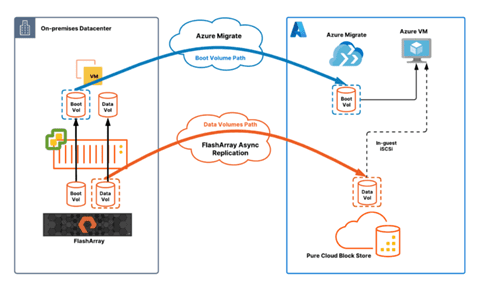
Well-known Microsoft Azure which is commonly indicated as just “Azure” is defined to be an integral cloud computing platform that distributes industry needs with advanced cloud solutions.
Comprising over 200 global services including Saas, PaaS, and IaaS, Azure services are hosted across over 200 Microsoft-managed data centers around the world.
As one of the world’s leading cloud providers, Azure cloud migration process comprise of modernized technologies, a secure global network, and seamless scalability to leverage frictionless solutions in enterprises or businesses.
Azure data network centers provide enterprise-grade cloud infrastructure, with high availability, scalability, and technical capabilities required to host robust applications and move from on-premises to azure cloud migration.
M365 business premium can be subscribed to as an add-on from Azure by the organizations or users for more advantages.
Compute Services: General cloud computing services of Virtual Machines, and computing resources such as processors, memory, networking, disks, and supporting operating systems with a wide range of advanced application services including SQL server & SAP etc.
Storage Services: Storage space for users to store bundles of data in the form of files, blobs, queues, and tables with reliable access to data anywhere maintaining data security and protection.
Identity Services: Azure Active Directory is used to manage identities on the Cloud allowing to synchronize them with on-premises directories, initiating additional authentication and authorization capabilities with options like Single Sign-On
Mobile Services: With several in-built functionalities and hosting the backend for any mobile app, Azure mobile app technology includes application scalability, single sign-on with Azure Active Directory, and native integration with social media platforms like Facebook, Twitter, etc.
Why should you choose On-Premises to Azure Cloud Migration?
On-premises Azure migration benefits various business groups including small and medium. They are cost-effective, agile, and secure, making organizations realize significant savings in the infrastructure and its upkeep maintenance-related expenditure.
Cloud infrastructure like Azure allows organizations to host their workloads within proximity of their users to deliver their services with optimized performance irrespective of regions.
High-Availability: Microsoft Azure, a global cloud computing platform promotes services with high availability, mitigating the risk of downtime, and fraudulent or failing hardware that often coincides with single data centers.
Disaster Recovery: On-premises to Azure cloud migration process comes with the extreme benefit of disaster recovery where Azure disaster recovery system is designed to help businesses keep operating during challenging times. As one of the leading Disaster Recovery as a Service (DRaaS) it offers security more than on-premises data centers with cost-optimization and maintenance.
Agility: On-premises to Azure migration involve tools that make the migration process rapid and flexible. It helps organizations achieve long-term value at a longer pace.
Compliance: Microsoft Azure cloud platform offers more than 90 compliance certifications and 35+ industry-specific certifications spanning from healthcare to finance, government, and many other industries sticking to compliance regulations.
Data Security: With security tools that are designed to analyze, help, and react to security threats, their products like Threat Intelligence, Advanced Threat Analytics, and Multi-Factor Authorization help in data security and protection around the clock. Security optimization assessment in Azure provides prescriptive practices to enhance security of workloads.
Seamless Integration: For existing customers utilizing tools and products can be much more feasible to access. However, Azure is a less expensive route with quick and seamless integration into your existing system. Seamless integration is guaranteed with many unique perks which an organization can capitalize on.
The essential checklist for Migration from On-Premises to Azure cloud
- Learn your goals and triggers: Strategize your business goals. Learn the crucial elements that are driving your business towards Azure cloud migration. Rethink the market time, and if it is necessary to move on with lower costs. Ensure that you have the ability to quickly scale your web applications and infrastructure in the first place.
- Identify & involve Stakeholders: Involving stakeholders is the potential side of the business including IT. Their involvement will support and lead to a seamless & rapid Azure cloud migration process.
- Have a plan or create one: To have a goal you must have a plan. Expand your objectives and prioritize assessments for Azure cloud migration. Identify wins and move your applications to a few dependencies to hurry up the migration process.
- Create a defined sequence for modernization & migration: You must know when to go with what! Opting for migration first and later going for modernization reduces extra costs. Also, modernizing while migrating is best when you prioritize productivity.
- Cost estimation: Estimate your potential savings and migration costs to create a personalized modernization and migration for your business.
Steps to migrate On-Premises Servers to Azure for Small and Medium Enterprises
The Migration from On-premises to Azure starts right after choosing the Cloud managed providers that accept your business needs with flexible and scalable features. To undergo seamless transition of infrastructure and efficient adoption of cloud environment, Microsoft Azure recommends a multi-step migration process that includes Assessment, Migrate, Optimize, and Secure and Manage.
This result-driven approach Provides a clear path across cloud adoption with suitable migration applications that efficiently optimizes ensuring cloud security and high performance. Here goes the step-by-step process to migrate on-premises servers to Microsoft Azure cloud services.
- Preparation
- Replication
- Testing
- Optimize
Step-1: Preparation – Create a Migration Plan
- Firstly, get along with the planning process and check for the crucial members of the team before the process starts. Prepare Azure infrastructure and make sure all your functionalities are ready to migrate the applications.
- The process includes verification of the permissions and creation of the Azure network on the cloud, along with other validations. Create a detailed plan for your migration evaluating the skillset of your organization.
- Prepare the target applications or Virtual Machines for on-premises to Azure cloud migration as it would involve reviewing the operation system requirements for the destined infrastructure.
- Evaluate the cost and expenditure of the migration from on-premises to Azure cloud by calculating the Total Cost of Ownership (TCO). This is a tool designed by Microsoft to calculate TCO based on your on-premises server infrastructure, databases, storage, and bandwidth.
- Personalize the needs of your business with custom-made cloud strategies and cloud assessment tools that help in mapping out current applications and assist in ultimate migration processes.
Step-2: Replication
- Application replication is the next process to perform after preparation to On-premises to Azure cloud migration. The applications are replicated to the desired locations without any external help of applications or workload framework changes.
- There can be several approaches involved for application and VM replications. The Real-Time image is a standardized one that most of the organizations follow as it allows to migrate the applications while in the running process without any downtime.
- Beyond that, several migration tools support Real-Time image by keeping the migration active for a long time and copying the initial workload to the target cloud location and then simultaneously performing an asynchronous replication.
- While the replication process is active ensure all the connections and dependencies are keenly followed and taken care of by the expert teams.
- Ensure database is accessible from the desired location for proper connectivity. These factors are mostly considered by several migration tools and support replication mitigating risks in the migration process of Azure.
Step-3: Testing
- To regulate risks and failures, testing is the primary step to follow to ensure the intended migration process. There are few migration tools that support on-premises to Azure migration processes with testing to ensure problem-free migration without impacting the other operational services.
- Some tools allow users to set up isolated environments to stimulate the production environments and enabling testing applications without impacting the existing workloads.
- Users test the applications in isolated environments and swift to the production environment if all is set and ready to go.
Step-4: Optimization
- After the whole Azure migration process, optimizing the resource utilization and performance is important to gain maximum returns. Optimization helps in saving costs and enhancing performance.
- Microsoft solutions for modern work offers Cost management and billing services to identify trends and raise alerts for possible inefficiencies and provide recommendations for VM instances.
Why Choose HexaCorp for On-premises to Azure Cloud Migration services?
- HexaCorp is one of the leading IT service companies to provide end-to-end Azure managed services with all the migration, modernization and scalable features required to enhance your business growth.
- Our flexible and robust technology features like Proactive monitoring & incident response, Backup & Disaster recovery, Infrastructure as code, Reporting, Security & Compliance, 24/7 Technical support, DevOps automation, VPN Firewall support, Updates & Patches, and cost-optimization fix your business needs according to the industry standards.
- We take enterprises towards digital destiny encouraging operational efficiency, increasing agility, at lowest costs and leveraging best cloud solutions by reducing complexities in the migration process.
- Azure data network centers provide enterprise-grade cloud infrastructure, with high availability, scalability, and technical capabilities required to host robust applications and move from on-premises to azure cloud migration.
- Upholding 4 Microsoft Gold Competencies, we assure reliable, scalable, and feasible on-premises to Azure cloud migrations with simplified and modernized methodologies.
How to Quickly Move the Workload to the Cloud with Azure Services
- Discover: Identify your existing workloads and your infrastructure applications to get them ready for the Azure cloud migration and modernization process. You do not want to miss any applications later and it would lead to waste of time.
- Asses: Start evaluating your existing infrastructure to have a better understanding of the Azure migration strategy and solutions that fit your business well.
- Target: It is time to map your services in the Azure managed service platform. Ask questions to yourself related to mapping your existing workloads in Azure. Consult Azure cloud service provider for better assistance.
- Migrate: Now you are ready to migrate your existing data and applications after mapping the services in Azure and get back to your successful productivity after a splendid Azure migration process.
Conclusion
On-Premises to Azure Cloud Migrations are essential for businesses and organizations to enhance and modernize with several advantages that makes them stay competitive in the marketplace.
Microsoft Azure makes the process even more flexible and sophisticated with a wide range of tools allowing businesses to adapt to the cloud infrastructure. Choose the right fit for your business and you are unstoppable!
For more information related to Azure cloud migration with HexaCorp, please feel free to contact us via email or visit our website www.hexacorp.com to talk to our Azure experts.
Happy Learning!!




