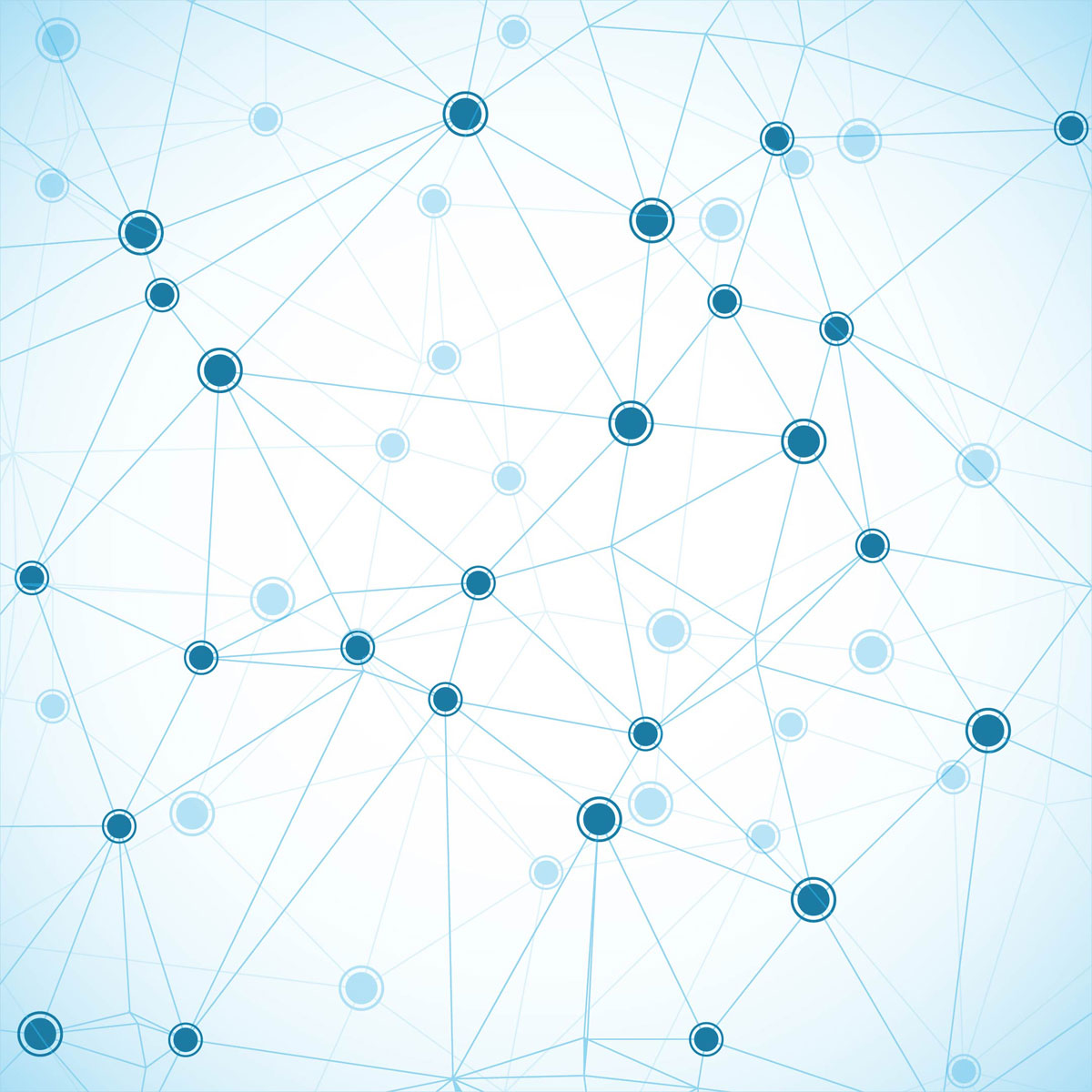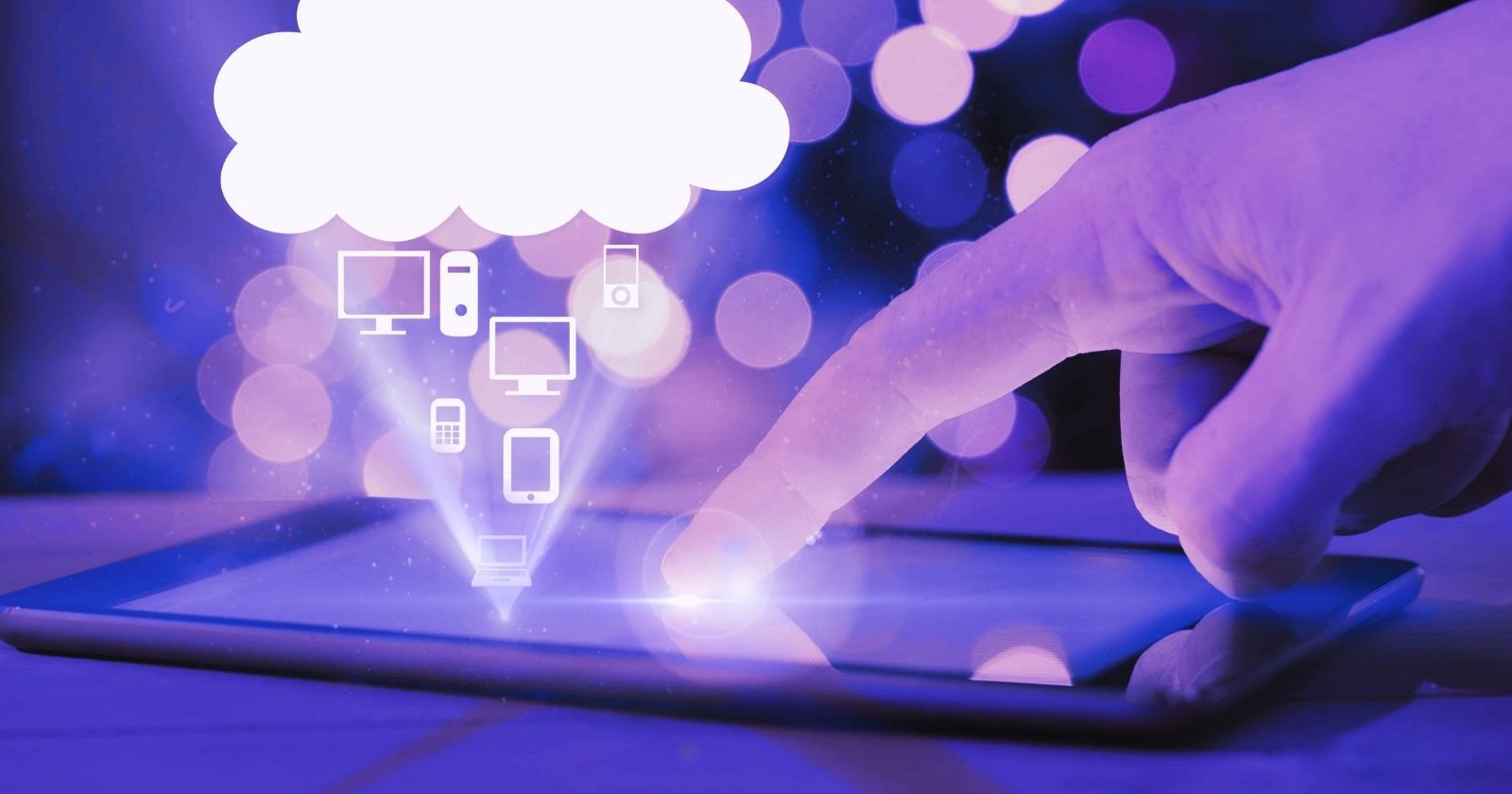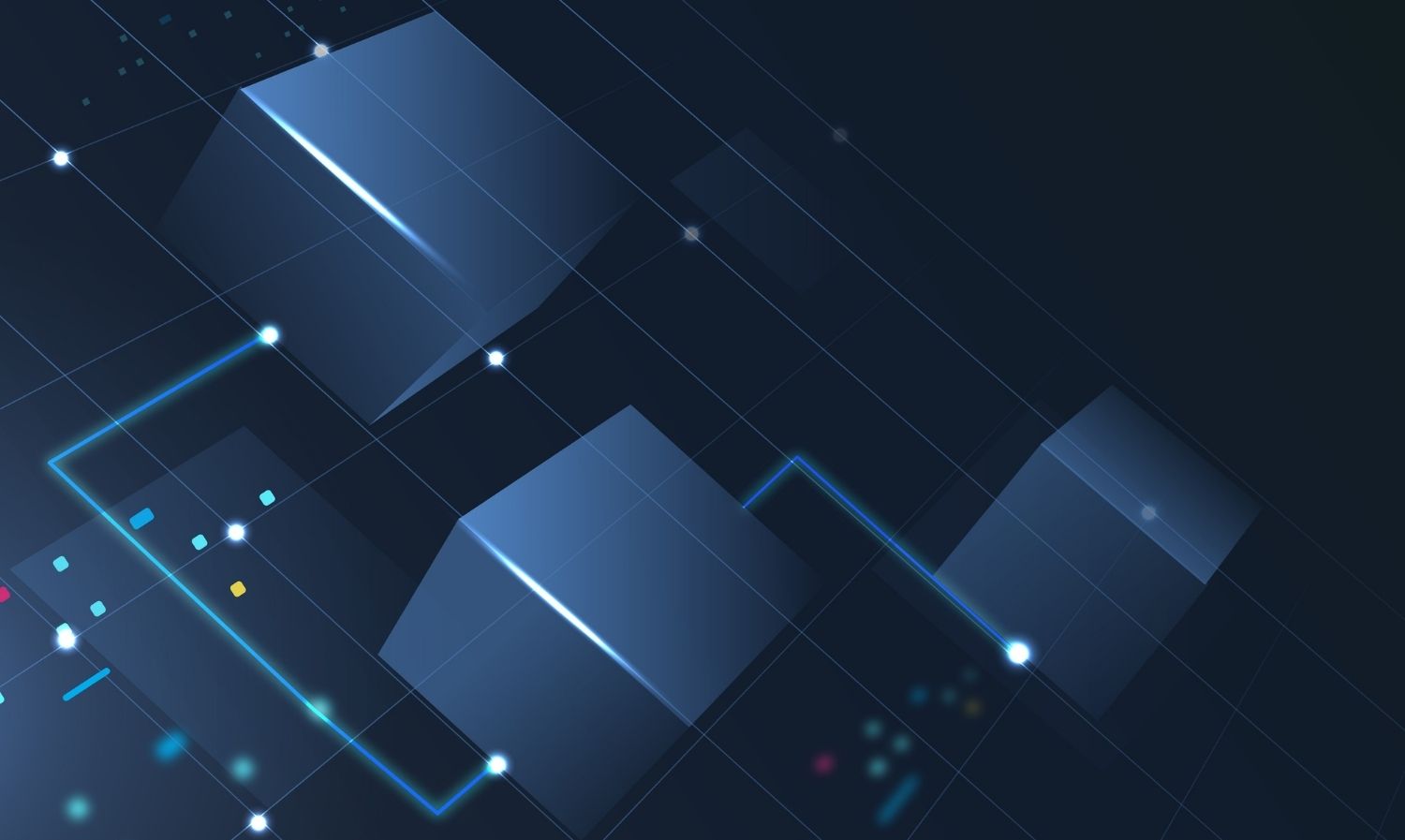- May 13, 2025
Did you know that 70% of digital transformation initiatives for small and midsize businesses (SMBs) are currently being run by non-technical teams?
As business users learn the tricks of technology, the demand for easier automation tools that do not require coding is rising much higher than before.
Here comes the no-code platforms like Microsoft Power Automate and AI Builder to empower small-medium enterprises to automate their repeat tasks, optimize operations, and fit AI into everyday workflows without relying on an IT department or writing up even one code line.
This blog will highlight five strong, real-use cases of how SMBs can quickly and effectively automate business processes with Power Automate and AI Builder without writing a line of code.
Let’s deep dive into the article!!
What Is Power Automate and AI Builder?
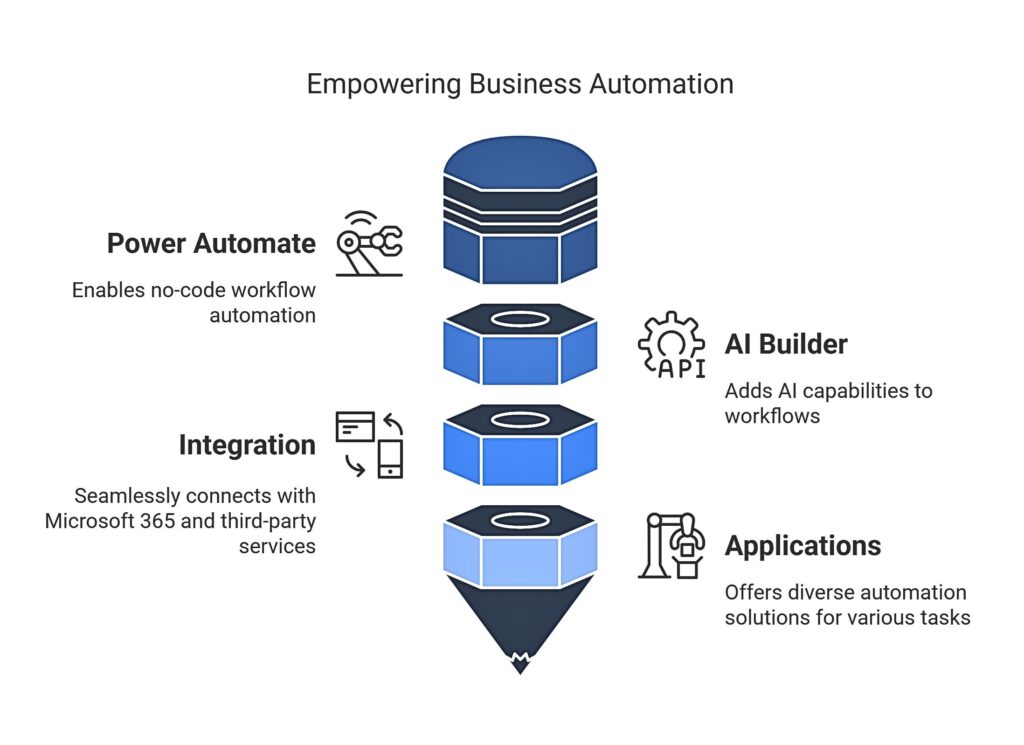
Power Automate is Microsoft’s no-code business automation tool that enables users to automate actions without the use of code. Power Automate provides seamless workflow automation across Microsoft 365 apps and integrates well with an endless array of third-party services like Salesforce, Dropbox, and Google Workspace. From simple notifications to multi-step approvals, Power Automate is widely used for no-code workflow automation across departments.
AI Builder, a Power Automate add-on, opens up AI capability to non-developers. Build smarter workflows without writing a single line of code, using its pre-built AI models such as form processing, object detection, prediction, and sentiment analysis. It’s a complete revolution in business automation, accessible to the non-coding types of people you can build intelligent automation without a data science legacy.
The best part? These tools integrate deeply with applications such as Excel, SharePoint, Teams, and Dynamics 365, making it super easy to get started with automating all those everyday processes. Whether it is reading invoices, analyzing customer feedback, or routing documents, Power Automate applications are literally endless.
If you are wondering how to use Power Automate along with the AI Builder to automate repetitive tasks without any code whatsoever, the next section walks you through five different real-life examples applicable to SMB.
5 Powerful No-Code Use Cases
The emergence of no-code business automation means small and medium enterprises no longer have to wait for developers to help them run their businesses smoothly. Now, anyone can build smart workflows and automate operations using Power Automate and AI Builder with absolutely no coding. Below are five real-life examples of Power Automate that are purely intended for non-developers.
1. Invoice Processing and Approval Workflow
Fed up with the manual handling of invoices? You can now automate invoice processing with a Power Automate flow that extracts data from email attachments using AI Builder’s Form Process Medicine, logs the data into SharePoint, and sends it off for approval via Teams.
Tools Used: Outlook, SharePoint, Teams, AI Builder.
No-code workflow automation for accounts payable.
2. Employee Onboarding Checklist
New hire onboarding can no longer be manual. Power Automate automates the assigning of onboarding checklists, sending personalized welcome emails, and scheduling training sessions with the help of AI Builder Text Generation to write custom welcome messages.
Tools Used: Excel, Planner, Teams, AI Builder.
Business automation for non-developers in HR teams.
3. Contract Review and Sentiment Analysis
Upload contracts as PDFs, then let AI Builder’s sentiment analysis model identify tone and intent. The workflow flags risky wording, tags documents, and stores them in SharePoint for easy retrieval.
Tools Used: SharePoint, AI Builder.
A smart way of automating repetitive tasks without coding, especially in legal ops.
4. Customer Feedback Routing
Collect feedback via Microsoft Forms or social channels like Twitter, then analyze using AI Builder sentiment detection. Based on the tone, feedback is routed in real-time to the appropriate support team without manual sorting.
Tools Used: Forms, Twitter, AI Builder, Teams.
Power Automate with AI Builder gives customer service a boost.
5. Meeting Summaries from Teams Transcripts
With a fully automated way, the transcript of the Teams meeting can be extracted first into an AI Builder that summarizes key takeaways and mails them to each participant. It can also be stored neatly in a SharePoint folder for future reference.
Tools Used: Microsoft Teams, AI Builder, Outlook, SharePoint.
A powerful no-code solution to improve team collaboration and knowledge sharing.
These examples of Power Automate with AI Builder show how SMBs can improve productivity, eradicate redundancies, and scale their operations without necessarily hiring a developer. So, whether you’re in HR, finance, legal, or support, there’s a no-code automation workflow for you.
Benefits of No-Code Automation with Power Automate + AI Builder
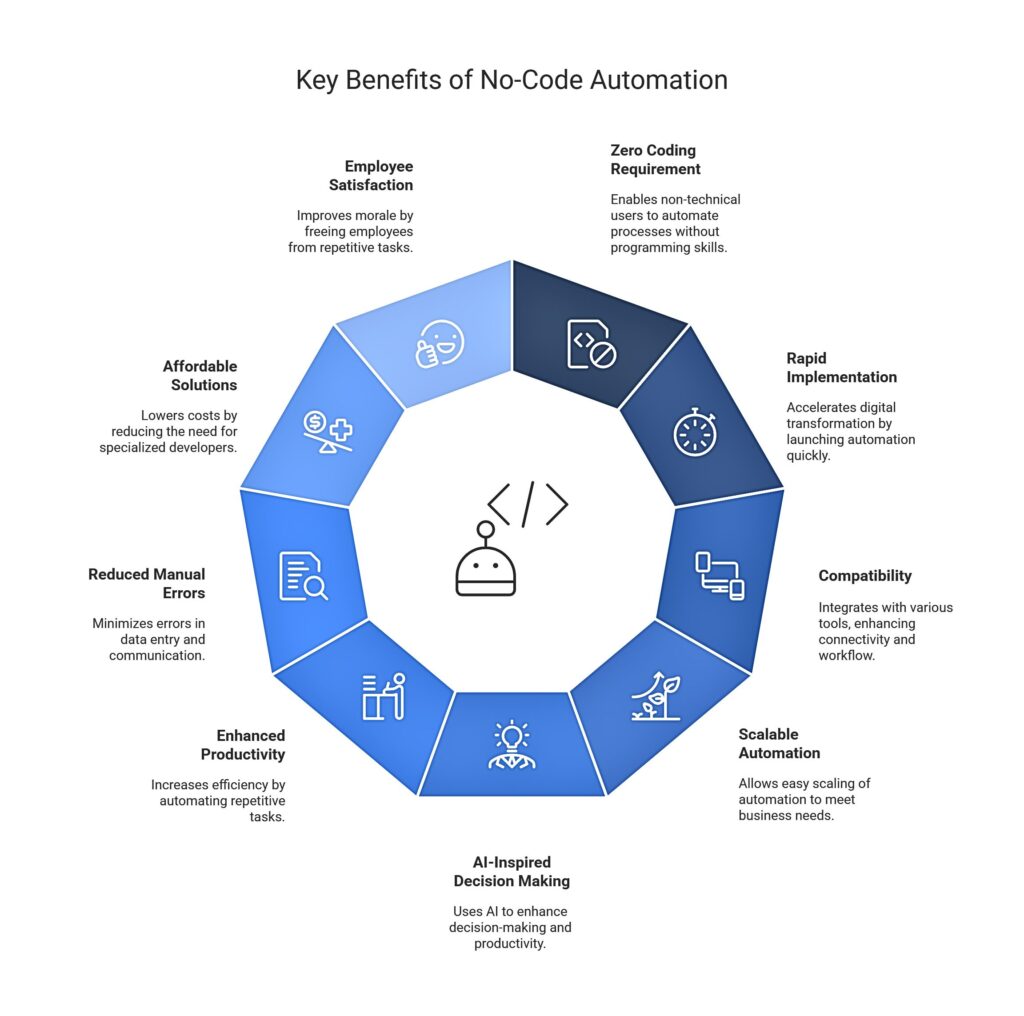
However, small and midsize businesses have rapidly adopted no-code business automation tools like Power Automate and AI Builder to streamline their operations without needing one complete IT team. Let’s see the significant factors driving momentum into this trend:
- Zero Coding Requirement: With Power Automate, anyone can automate affairs, which is perfect for user scenarios where they want to streamline processes without any barriers because it does not involve programming.
- Rapid Implementation: No-code workflow automation will take minutes to launch automation speedily without weeks, which accelerates digital transformation across teams.
- Compatibility With Standard Tools: Deployment by Power Automate is broad: Microsoft 365, SharePoint, Teams, Destiny Teams, and third-party uses such as Slack, Dropbox, and Google Workspace, making virtually anything connectable to what you have already been using.
- Scalable Automation: Automated simple task processing or complicated business processes, and workflows can be scaled easily along with the business needs, offering non-developers business automation at every level.
- AI-Inspired Decision Making: With examples of processing forms and analyzing sentiments using AI Builder Power Automate, SMBs can put smart automation productivity in workflow – all without building models from the ground up.
- Enhanced Productivity and Turnaround Time: By using valuable time that employees will otherwise spend on repetitive tasks for high-value work, efficiency is raised and delays are reduced.
- Reduced Manual Errors: Automate repetitive tasks with no code at the same time minimize the human error risk that prevails significantly in data entry, documentation handling, as well as customer communication.
- Affordable for Small and Medium-sized Enterprises: No-code solutions lessen the overhead cost for specialized developers greatly and thus allow automation of anything that can be even within a very small group of individuals with restricted budgets.
- Greater Employee Satisfaction: From employees’ plates, grunt manual work enhances morale to enable them to do more strategic and creative tasks.
Challenges and Tips
Though no-code business automation with Power Automate and AI Builder means ease and speed, it requires careful implementation. Here, for starters, are a few crucial tips in keeping your no-code workflow automation effective and sustainable:
Automation is not for every task
Critical decisions or sensitive processes are usually best left to those human beings to ensure that there is control and accuracy from an interface-free process.
Understand the limitations of AI Builder
AI Builder has lots of big powers, but it is not something magical. Train your employees regarding the limitations of the models in AI Builder so that unrealistic expectations can be avoided; from which they can gain the best use of their relevant Power Automate use cases.
Test and monitor regularly
AI Builder has lots of big powers, but it is not something magical. Train your employees regarding the limitations of the models in AI Builder so that unrealistic expectations can be avoided; from which they can gain the best use of their relevant Power Automate use cases.
Consider governance and scale
The automation will also require usage policies around access, auditing, and flow management as the automation footprint increases. Good governance will ensure that you will have the necessary foundation to support the long-term success of your business automation undertakings for non-developers.
Keep these principles in mind for effective scaling and to avoid many common pitfalls, whether you want to experiment with no-code automation of repetitive tasks or learn how to incorporate AI Builder into your Power Automate projects.
Conclusion
Business automation today requires no use of code, it is no longer a futuristic trend but the present. Power Automate and AI Builder ease the way to non-developers in automating tasks without the need for coding, providing different approaches to small and medium size business operations.
If you are considering inputs such as reducing redundant activity, making document flow more efficient, or simply adding a layer of smart decision-making into your workflows, these Power Automate use cases demonstrate that it is possible without any skill.
So, what are you waiting for? Choose any one of these no-code workflow automation you want to try out. You will be amazed at how soon the results can be seen.
Happy Learning!!
Ready to simplify your workflows and save hours every week? Let us help you build your first no-code AI automation
FAQs
1. Can I automate tasks without coding using Power Automate?
Yes, on a drag-and-drop interface that is quite easy to operate even without coding skills, Power Automate allows automation for repetitious tasks and workflows.
2. What are the top no-code use cases for Power Automate?
Some popular use cases include autoresponders, approval workflows, application data synchronization, invoice processing, and form data extraction.
3. What is AI Builder in Power Platform used for?
With AI Builder, users can add artificial intelligence capabilities, including form processing, object detection, and prediction to workflows without writing a single line of code.
4. Is Power Automate suitable for small businesses?
Definitely. Power Automate is cheap, simple to use, and fit for SMBs that want to increase their productivity without hiring developers.