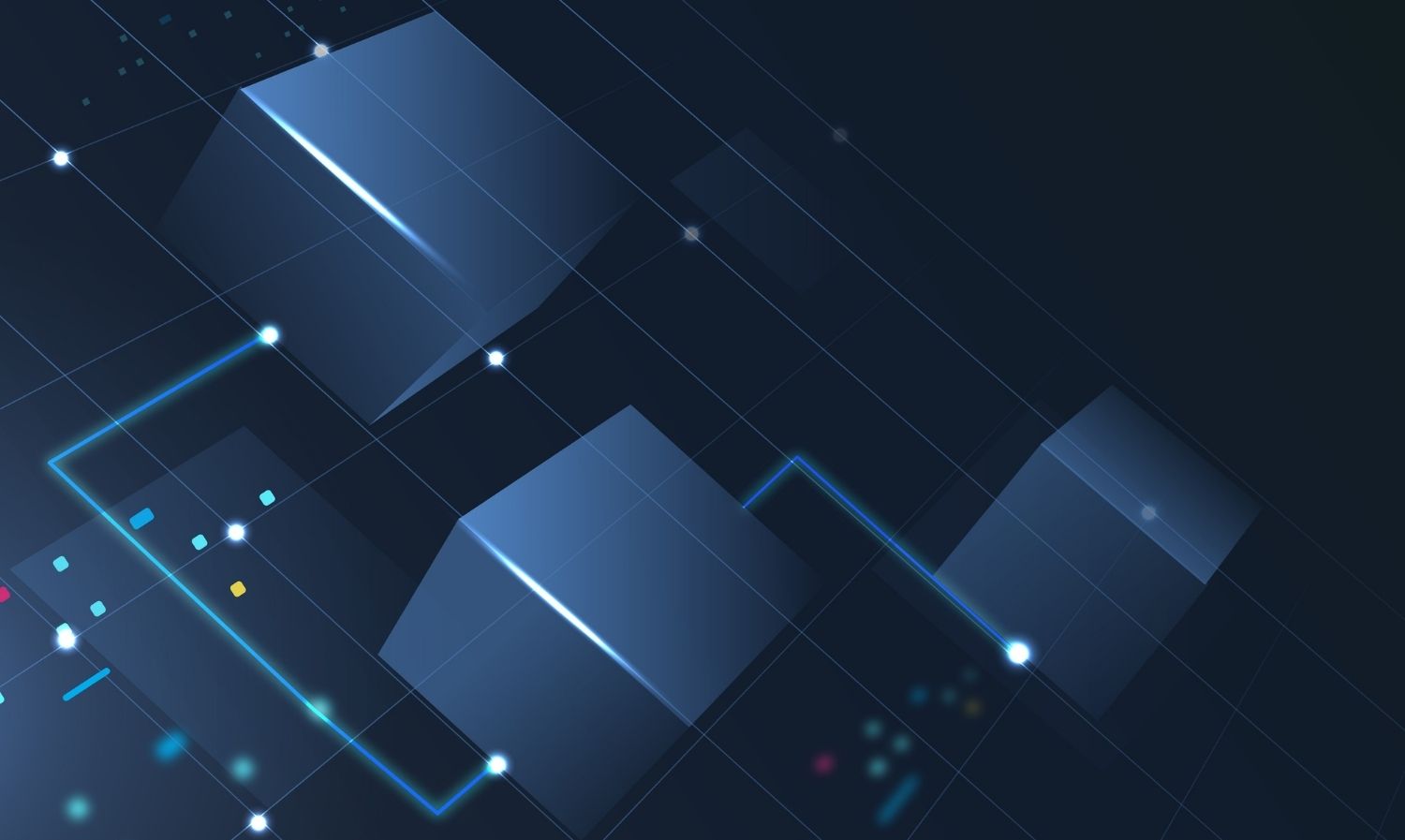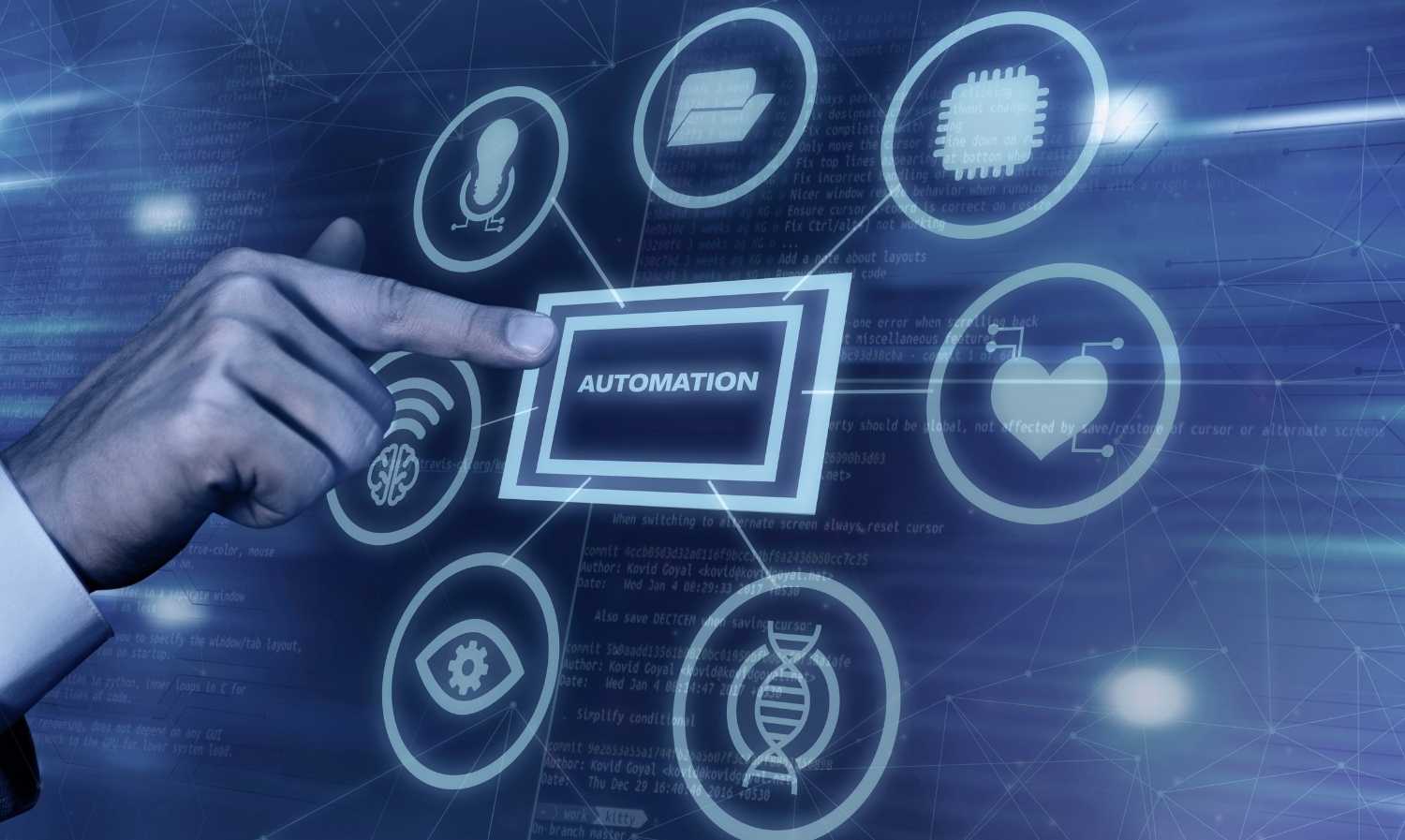- April 8, 2025
Did you know, about 60% of Small & Medium Businesses shut down due to data breach?
For SMBs, data is much more than just figures, sheets, and documents. It is the lifeblood that drives processes, builds customer confidence, and generates revenue. However, even when such data is crucial, several SMBs are exposed to considerable risks of data loss due to cyberattacks, equipment malfunctions or even human errors.
Cloud Backup Solutions for SMBs offer a transformative approach that ensures both the protection and swift recovery of critical business data. With round-the-clock availability, automatic upgrades and cost-efficient growth in resources, cloud backup allows SMBs to plan without the need to employ conventional methods.
Through this article, let’s explore the challenges, impacts, and how cloud-based backup solutions help SMBs reduce downtime, improve efficiency, and ensure business continuity.
Ready to get started?
Brief Understanding on Cloud Backup Solutions
With the modern rise in the use of technology, businesses have access to a large amount of data. As a result of this increase, storing and backing up business data becomes a challenge to many. This is where a cloud backup comes in. A cloud backup involves backing up business data over a remote server, which helps the organization offset the risk of losing valuable business data in the event of cyberattacks.
Key benefits include:
- Automated Increments: This system backs up software non-stop without any need for supervision.
- Enhanced Scalability: The amount of data a business stores can increase or decrease as required without any hassle.
- Flexible Schedules: Setting up a backup schedule is simple, with very few steps involved.
- Cost Efficiency: This system provides an affordable way to use business data.
- Cybersecurity: All data stored on the cloud server is encrypted, making it challenging to access any private data.
Hence, cloud migration services will centralize a company’s data storage and automate various tasks, allowing for important business data management capabilities to operate within just one system.
Challenges Confronts by SMBs with Traditional Backup Methods
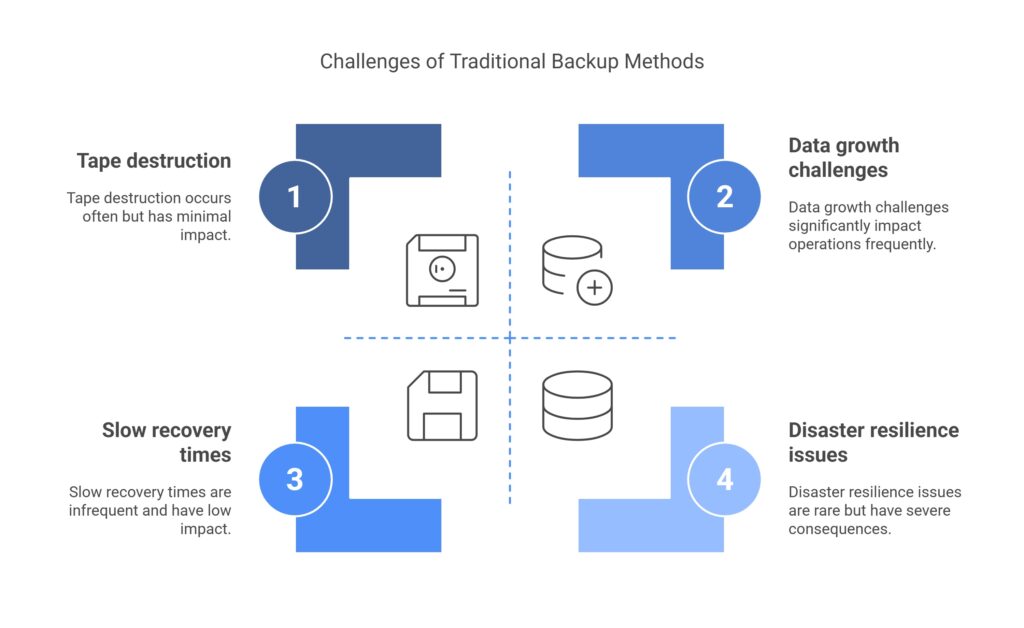
- Magnetic Tapes are prone to destruction: The conventional practices of making backup copies seem to completely depend on magnetic tape media. The storage tapes are cheap, yet sensitive and can be damaged easily. Even the slightest, accidental aggression towards the magnetized zone renders especially essential information into oblivion. This is further worsened by the manual tape editing and storage procedures which elevate the chances of mistakes tremendously.
- Struggling to maintain data growth: The amount of data has been on the steady increasing trend and has become quickly evident that backup tape systems cannot perform their role since they have a small storage space. The amount of covered information is not enough for one-time use and organizations should construct a vast amount of tape drives as an ever-increasing volume of information is being collected. This will increase the costs on storage facilities and bring about management problems of the addressed storage in multiple quantities.
- Lack of resilience to Disasters: Often, business critical data is secured using regular backups, which tend to be stored in the same location as the primary data. In the event of disasters, it is possible that the primary data and the backup copies are wiped out at the same time. Even though some organizations take the risk of losing backup tape by keeping it offsite, the task of retrieving and repairing the devastating tape is very inconvenient and time draining. Further, if the machine needed to read the tapes is also lost, there is no point having the backup data as it is unavailable.
- Slow Recovery Times: Typical data recovery systems are characterized by significant latency during data restoration. Tapes must be found, moved to another device, and read both slow and laborious activities that tend to lead to unacceptable waiting times. These waiting times, in case of critical scenarios, like during a disruption of operation, a crisis, or an emergency, can hold adverse effects on the business operations and the revenues.
Why Cloud Backup Solutions Are Game-Changing?
Cloud backup solutions are transforming traditional data management practices, providing significant benefits that can revolutionize how organizations operate, regardless of their size. Here’s why they stand out:
- Enhanced Data Security: Cloud backup services utilize sophisticated encryption methods, safeguarding your data during transfer and while stored. With multiple security layers and frequent updates, these solutions defend against cyber threats, accidental deletions, and hardware malfunctions.
- Scalability for Growing Data Needs: In contrast to conventional methods, cloud backup solutions offer adaptable storage that evolves with your business. Back off from the constant need for investing in additional physical storage scale your storage up or down as required.
- Faster Recovery Times: Thanks to immediate data access from the cloud, recovery times are significantly shortened. Businesses can retrieve essential files in just minutes, reducing downtime and ensuring operational continuity.
- Cost-Effective: Cloud based backup services remove the necessity for costly on-site hardware and upkeep. Pay-as-you-go pricing models offer businesses predictable costs and savings, particularly beneficial for small and medium-sized enterprises.
- Automatic Backup Processes: Automation minimizes the need for manual involvement, guaranteeing that cloud based backups happen consistently without human error. This reliability helps keep records up to date for smooth recovery.
- Resilient Disaster Recovery: Cloud backup solutions store data in various geographic locations, shielding it from natural disasters and on-site failures. This robustness ensures data availability even in the most challenging circumstances.
Effective Cloud Backup Features for SMBs
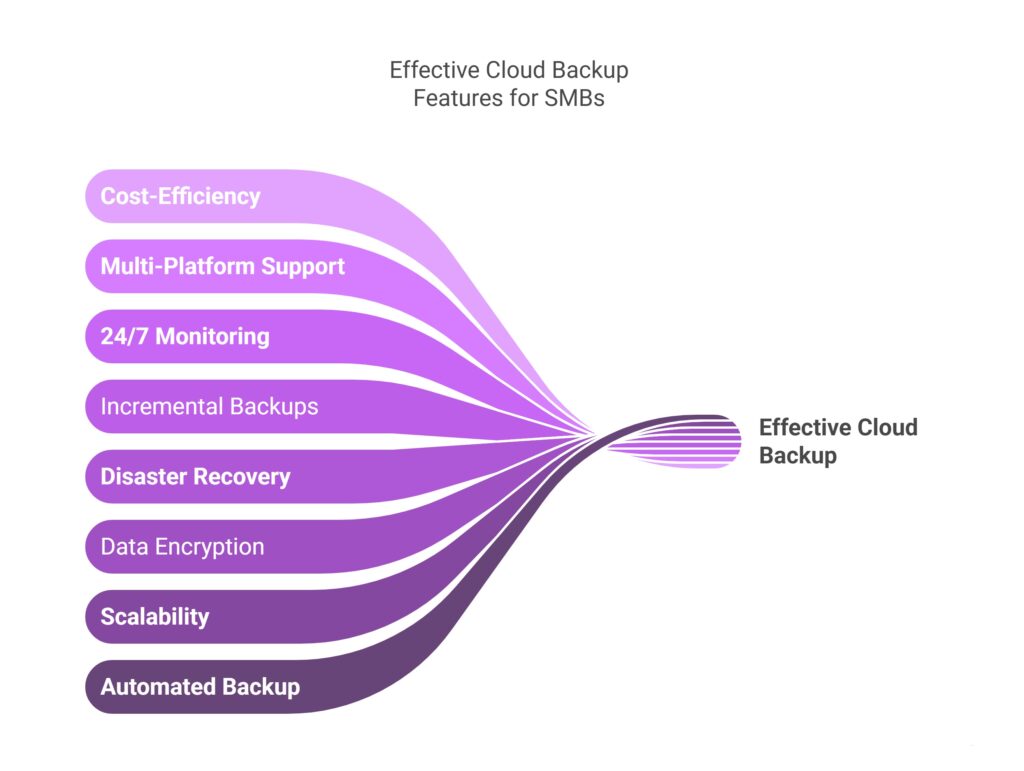
- Automated Backup Processes: Reduce the risk of human error with scheduled automatic backups that keep your data current.
- Scalability: Easily adjust your storage requirements as your business expands, without needing to invest in extra hardware.
- Data Encryption: Safeguard sensitive data with strong encryption both during storage and while in transit.
- Disaster Recovery Integration: Facilitate rapid recovery from disasters through backups stored in multiple locations.
- Multi-Platform Support: Ensure compatibility with a range of operating systems, devices, and applications for smooth integration.
- Incremental Backups: Optimize time and bandwidth by only backing up the changes instead of the entire dataset.
- 24/7 Access and Monitoring: Access your data from anywhere at any time and keep track of backup status with real-time notifications.
- Cost-Efficiency: Utilize pay-as-you-go pricing options that align with SMB budgets while providing top-tier protection.
The Impact on Downtime and Efficiency
Cloud based backup solutions decrease downtime and improve efficiency by allowing for faster data recovery and reduces interruptions. Automated backup processes remove the need for manual work, allowing IT resources to focus on more strategic initiatives while ensuring easy access to data from any location.
With flexible recovery options, businesses can restore certain files or systems as required, reducing inefficiencies. In summary, cloud backups provide a cost-effective and efficient method to protect data and ensure business continuity, enabling organizations to concentrate on growth and innovation.
Steps to Implement Cloud Based Backup Services

- Assess Backup Needs: Identify essential data and classify it according to its importance and how often it changes to establish the best backup intervals and ensure its protection.
- Choose the Right Provider: Pick a trustworthy cloud backup provider that prioritizes security, scalability, customer support, and adherence to regulations to protect your data.
- Data Encryption and Security: Implement strong encryption for data both in transit and at rest and use multi-factor authentication along with access controls to enhance security.
- Set a Backup Schedule: Establish how often backups should occur based on the importance of the data and how frequently it is updated, while also taking system performance and network capacity into account.
- Test Backup Processes: Consistently test your backups and restoration methods to confirm data integrity and enhance the reliability of recovery.
- Redundancy and Disaster Recovery: Create multiple backup locations and a disaster recovery strategy and conduct regular tests to ensure data accessibility during any disruptions.
- Monitoring and Reporting: Employ monitoring tools to oversee backup performance, set alerts for any issues, and produce reports to refine your backup strategy.
Why Hexacorp for Cloud Backup Solutions?
Hexacorp offers cloud backup solutions that are designed to scale with your business while providing top-notch security for your essential data. Our solutions are built on a dependable cloud infrastructure that ensures high uptime, so your data is always accessible when you need it.
With Hexacorp, you can take advantage of automated backup processes that minimize the risk of human error, enhance efficiency, and guarantee continuous data protection. Our cloud backup solutions integrate smoothly with your current IT infrastructure, reducing disruption and boosting overall efficiency. Expert Support & a dedicated team helps you every step of the way, making sure your backup needs are addressed with expertise and care.
Conclusion
Cloud-based backup solutions offer businesses a secure, scalable, and cost-effective method to protect their essential data. With features like automated backups, robust encryption, and convenient access to stored information, these solutions enhance both security and efficiency. As data volumes increase and compliance requirements become more stringent, cloud backup continues to be an essential resource for businesses aiming to protect their information and ensure operational continuity.
FAQs
What is a cloud-based backup solution?
Cloud backup is a service that transforms your company’s data to cloud storage, providing a way to recover from disasters or maintain an off-site data copy. Cloud backup offers a more complete solution compared to just cloud storage.
How do cloud-based backup solutions work?
Cloud backup, also known as online backup or remote backup, involves saving data to servers that are hosted in the cloud. By backing up your data to the cloud, you are creating a copy of that information on one or more remote servers that are managed by a third-party cloud service provider.
Why is disaster recovery important for SMBs?
A disaster recovery plan details the actions needed to reduce interruptions and speed up recovery when a disaster occurs. A strong DRP is vital for business continuity, as it sets out specific procedures to restore key systems, applications, and data. This plan enables organizations to sustain crucial operations during and following a crisis.
How often should I back up my data?
Important data such as billing records, employee files, vendor information, and more should be backed up at least once a day. This can be achieved by saving crucial files to external hard drives, cloud storage, or other off-site locations to ensure the data is safe in case anything happens to the on-site computers.