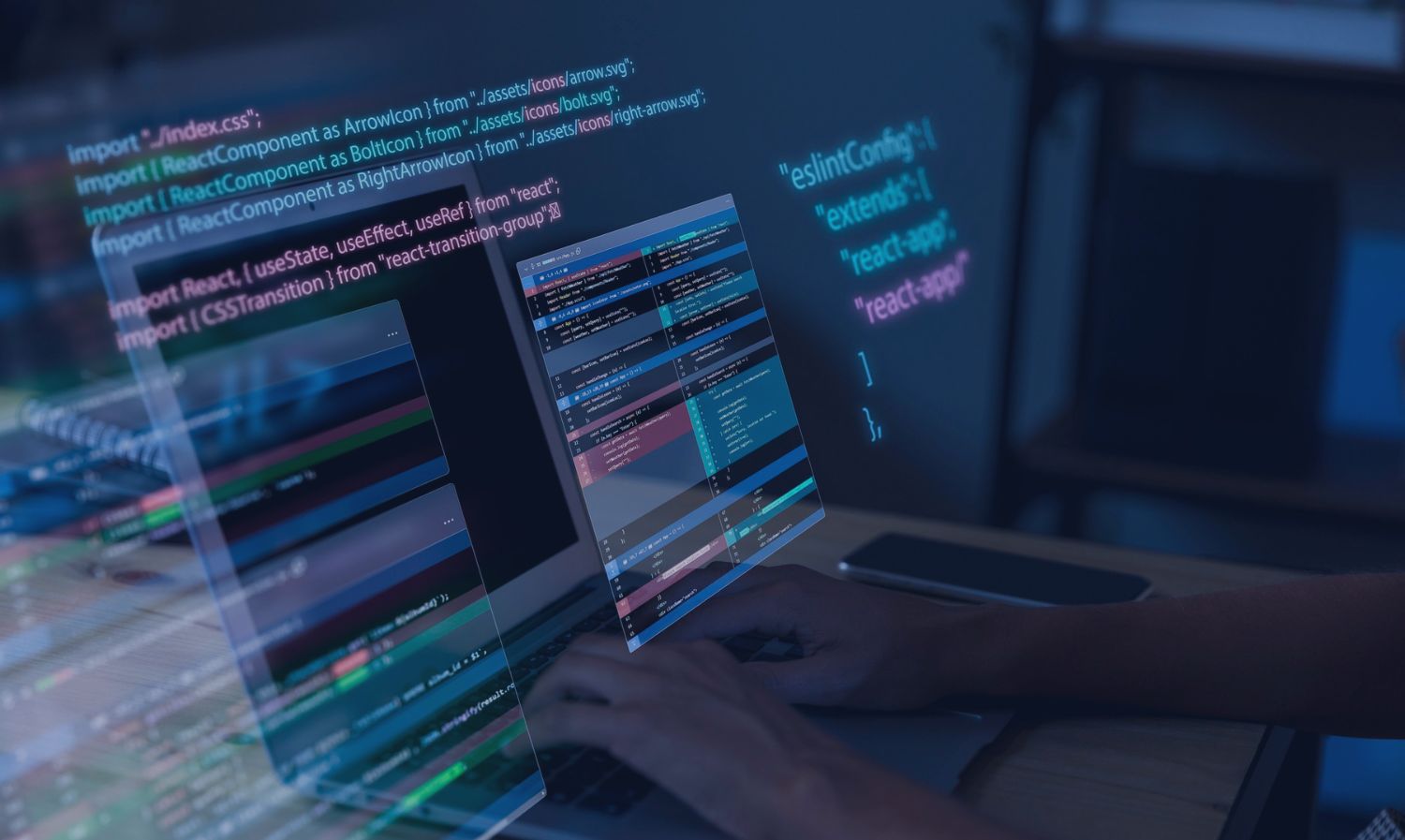- April 17, 2024
Are you in search of the best AI-powered tools for your business? Well, Microsoft CoPilot is the best choice with a sophisticated processing and orchestration engine with AI-powered capabilities. Microsoft CoPilot for Microsoft 365 coordinates with various applications and provides real-time intelligent assistance by enabling enhanced security, creativity, and productivity.
This article takes you into the journey of Microsoft CoPilot, how it works, its features, capabilities, and many more. It also talks about Microsoft CoPilot as an AI companion, and how it accomplishes different tasks in distinct ways.
Let’s deep dive!!
Overview of Microsoft CoPilot
Microsoft CoPilot is an AI-powered productivity tool with a sophisticated processing and orchestrated engine. It delivers AI-productivity capabilities by coordinating with Large Language Models (LLM), content in Microsoft graphs including emails, chats, and documents that you have access to, and Microsoft 365 applications like Word and PowerPoint.
Microsoft CoPilot for Microsoft 365 supports users in their workflow by automating tasks such as generating text with or without formatting in the documents whether existing or new, creating content, summarizing, asking Q&A, or creating collaboratively improved content that’s refined by CoPilot.
How does Microsoft CoPilot work?
- Microsoft Copilot is a tool with versatile features that provide seamless integration that helps organizations simplify their business processes. For instance, by using Microsoft CoPilot, you can generate formulas, summarize emails, organize meetings, create document content, and more automatically.
- Microsoft CoPilot leverages AI-powered technology and Machine Learning and automatically understands your concept and behaves accordingly by producing customized assistance based on your industry and business requirements.
- CoPilot in Microsoft can enhance business productivity by minimizing your manual work time and rendering better progress. Whether working on a project or a team and if you require any document writing, Microsoft CoPilot can assist you with intelligent suggestions, valuable insights, as well as automate repetitive tasks.
Features and Capabilities of Microsoft CoPilot
Seamless Voice Control & Assistance
Microsoft CoPilot for Windows allows you to have control of Windows and gather information merely through voice commands. A microphone icon is provided to click and open the applications by speaking through the microphone naturally. You can also adjust the volume, base, and find answers to many questions of your choice. You can also provide your voice commands allowing CoPilot to assist with the deliverables you are looking for.
Feasible Collaboration
One of the most critical features of Microsoft CoPilot is to help you collaborate seamlessly within your teams and projects by providing business insights, helping you brainstorm, and creating documents. AI-powered Microsoft CoPilot can generate ideas and content that your project or team requires in minimal time. It eventually enhances your collaboration and aids in offering templates that you can use instantly.
Minimize Manual Intervention
As Microsoft CoPilot is an AI-powered tool, you can generously deploy it for your repetitive manual tasks, paper-based tasks, or any other tasks that require extra assistance. Its automated features provide instructions with NLP to handle the job very efficiently. Automating your business processes with CoPilot can minimize human errors and save time for other activities.
CoPilot for Microsoft 365
CoPilot for Microsoft 365 allows the user to access, use, and manage organizational data in a sophisticated way. CoPilot for Microsoft 365 apps supports users in the context of their work. CoPilot for Word is designed specifically to create, understand, and edit documents. Other applications also have their context of work including leveraging cross-app intelligence, simplified workflow, using the power of LLM, producing meaningful and multilingual responses, etc.
Microsoft CoPilot Product Line
Microsoft CoPilot provides a combination of different services including Microsoft CoPilot for Sales, CoPilot for Service, CoPilot for Microsoft 365, CoPilot for Windows, Microsoft 365 Chat, and Microsoft Security CoPilot. They all work under one innovative AI-powered platform that works according to specific areas.
Difference between Microsoft CoPilot for Sales & CoPilot for Service?
- Microsoft CoPilot has extended its services as Microsoft CoPilot for Services, and Microsoft CoPilot for Sales. These two especially focus on utilizing AI for optimizing business operations in enterprises.
- CoPilot for Services concentrates on Customer Relationship Management (CRM) to provide AI-guided answers and resources for customers.
- CoPilot for Sales focuses on providing AI-companionship to the sellers in order to enhance productivity and satisfy customers by improving customer interaction leading to more deals.
Microsoft CoPilot for Microsoft 365
- CoPilot for Microsoft 365 entirely means the concept of integrating CoPilot AI assistance into Microsoft 365 productivity applications including Word, Excel, Teams, Outlook, and PowerPoint.
- By utilizing CoPilot for Microsoft 365, the suite of Microsoft 365 applications can automate and optimize workflows less hazardously. It can automatically generate text, and tables in Word, automate email drafting in Outlook, and generate Python visualizations in Excel.
CoPilot for Windows
- CoPilot for Windows helps with a wide range of tasks from advanced PC settings to generative assistance and assisting with voice commands.
- CoPilot for Windows can turn on your PC, organize your Windows, create documents, edit documents, help you with shopping sites, and perform many more activities with just conversational prompts.
Microsoft 365 Chat
- CoPilot for Microsoft Chat is another version of Bing. This AI-productive tool provides an interface that has access to your data across different Microsoft 365 applications and works accordingly by producing AI-generated answers to the questions and assisting with the tasks.
- Microsoft Chat can summarize your unread messages, allows you to catch up on the meetings through alerts, finds documents required for your team and project, provide answers based on your questions, content in the documents, and chat.
Microsoft CoPilot for Security
- CoPilot for security combines AI with Cybersecurity and assists users with sophisticated protection against cyberattacks.
- It additionally benefits by analyzing data sets to detect patterns of illicit activity which in return helps to recognize cyberattacks and enhance acceleration and accuracy with real-time automated response mechanisms.
4 Real-Life Use Cases & Examples
- Automated Data Analysis: A financial expert took hours to analyze updates of the monthly market. CoPilot automation tool helped to receive instant updates weekly/monthly by saving several hours and manual work.
- Error Reduction: The accounting department in a corporation had paperwork taken care of by the team, including hours spent and manual work. It resulted in many human errors. CoPilot for Microsoft provided help in data validation, formula suggestions, and reduction in human errors.
- Quick Formula Generation: A research scientist started analyzing complex data sets by using Copilot to suggest relevant formulas by accelerating their analysis process and reducing manual formula creation time.
- Time-Saving Report Generation: A project manager took several hours to generate status reports which resulted in spending extra time. Now, the manager utilizes CoPilot for data collection and generating comprehensive reports.
Security & Privacy Considerations
- The permissions model can help prevent unintentional data leaks and provides the data that users, groups, and tenants can individually access.
- Microsoft Copilot implements multiple forms of protection for users or customers to prevent unauthorized access to others.
- Microsoft also encrypts your data with Microsoft Purview Information Protection where CoPilot honors the usage access provided to the user.
- Permissions can be restricted to Microsoft 365 through Information Rights Management (IRM).
- The user’s control over data is reinforced by Microsoft in compliance with applicable privacy laws such as GDPR, and ISO/IEC 27018, the world’s first international code of practice for cloud privacy.
Future Development & Roadmap
- Microsoft CoPilot has announced new features for Microsoft 365 at Microsoft Ignite 2023, “We are announcing new innovations across Microsoft Copilot—One copilot experience that runs across all our surfaces, understanding your context on the web, on your PC, and at work to bring the right skills to you when you need them across work and life” – Microsoft.
- Microsoft is taking another step forward to simplify user experience and make CoPilot reach everyone. Microsoft CoPilot has foundational capabilities to answer questions, create documents, and web grounding that has access to all-time latest information.
- Microsoft CoPilot Studio: It is a low-code tool that provides customization for Microsoft 365 and Standalone projects. It combines a set of empowered capabilities including custom GPTs, generative AI plugins, and manual topics.
- Now, you can build, test, and publish standalone copilots and custom GPTs by managing and securing your customizations and standalone copilots with accurate access, data, user controls, and analytics.
Conclusion
In this ever-changing technology era, automation plays a significant role in optimizing workflows and minimizing manual intervention. Microsoft CoPilot is the best example of displaying the ultimate AI-powered transformation that automation can provide, and how best it can be. Your best Managed service partner or Managed service provider can help you deploy Microsoft CoPilot to leverage multiple benefits that accelerate your business performance.