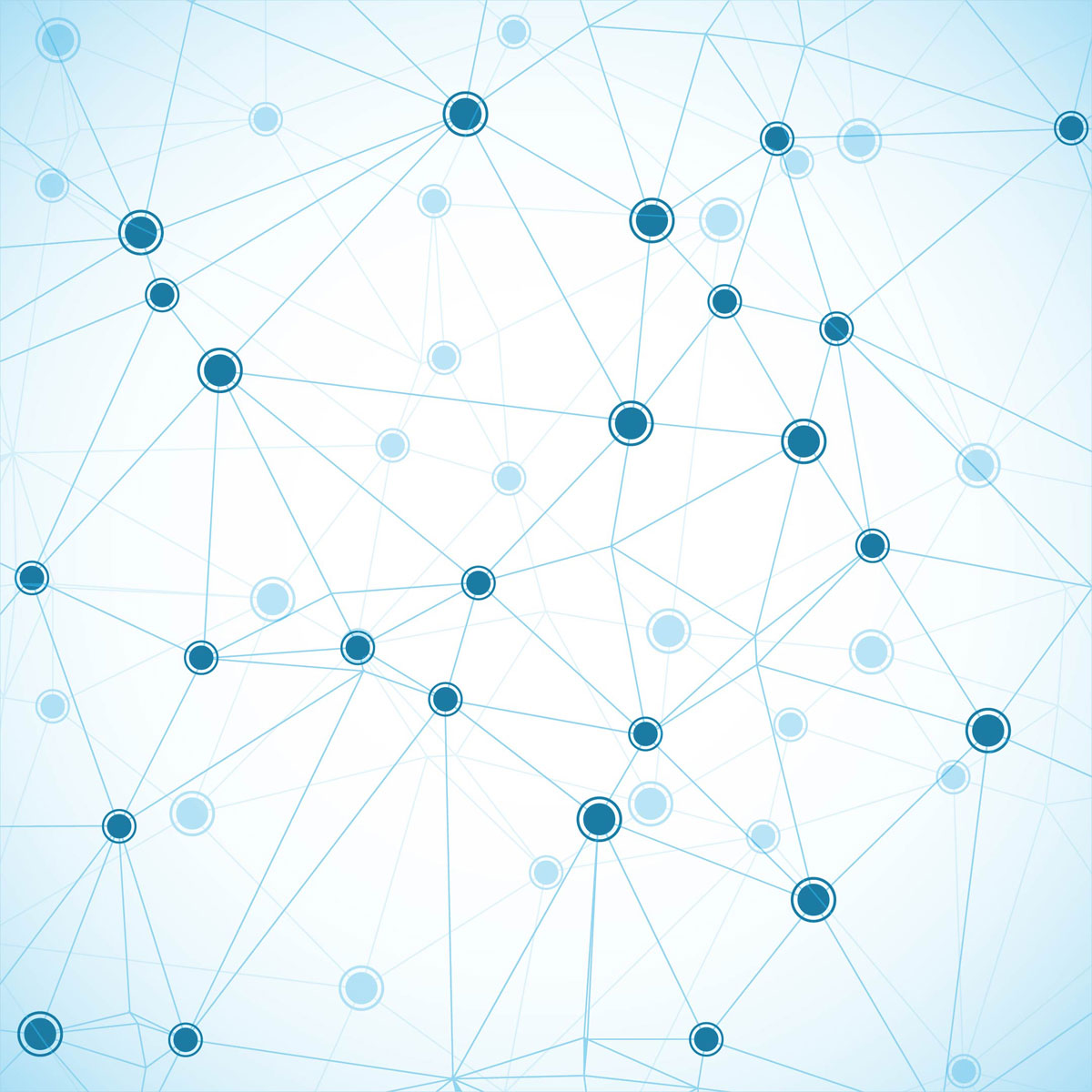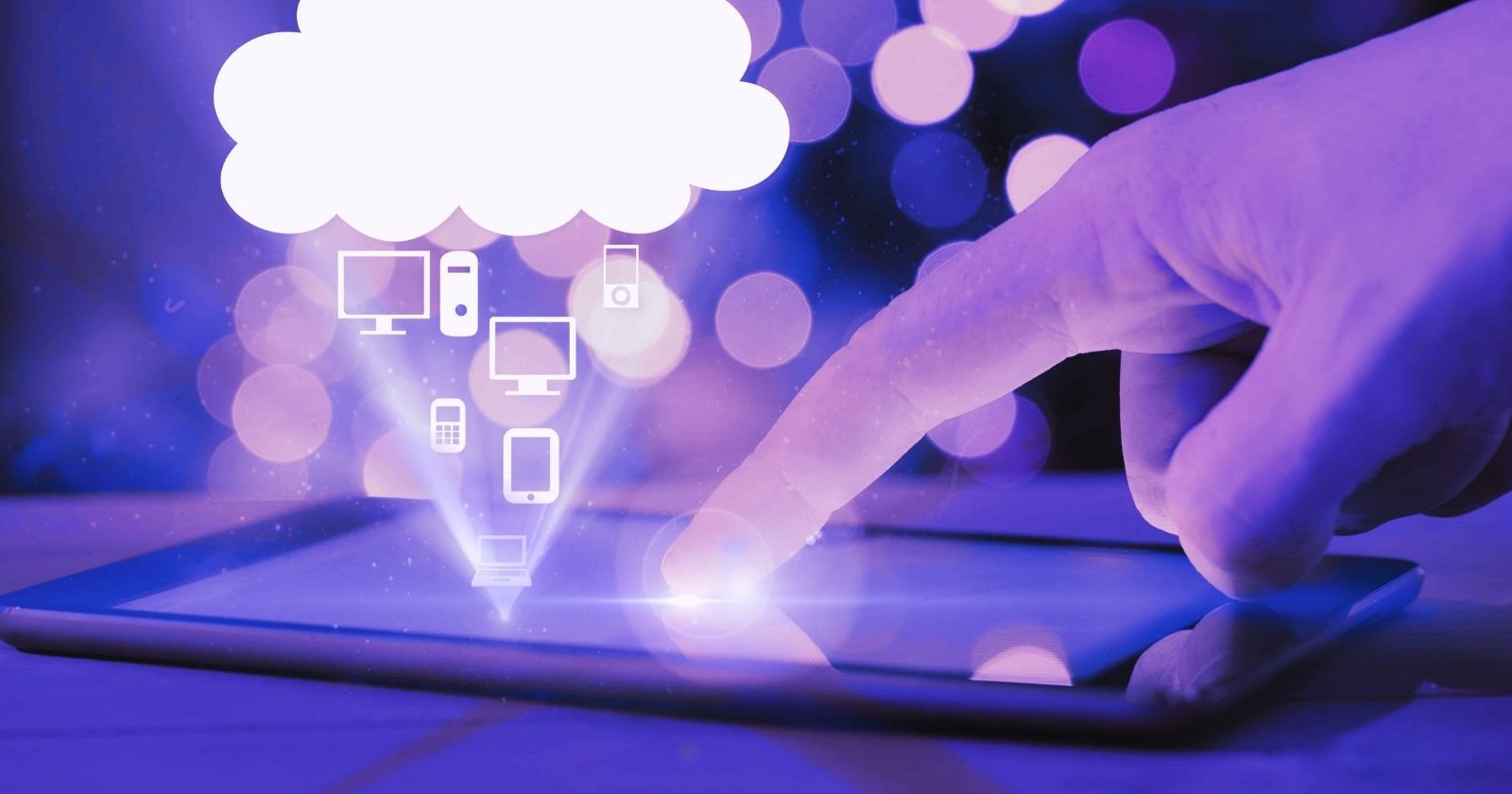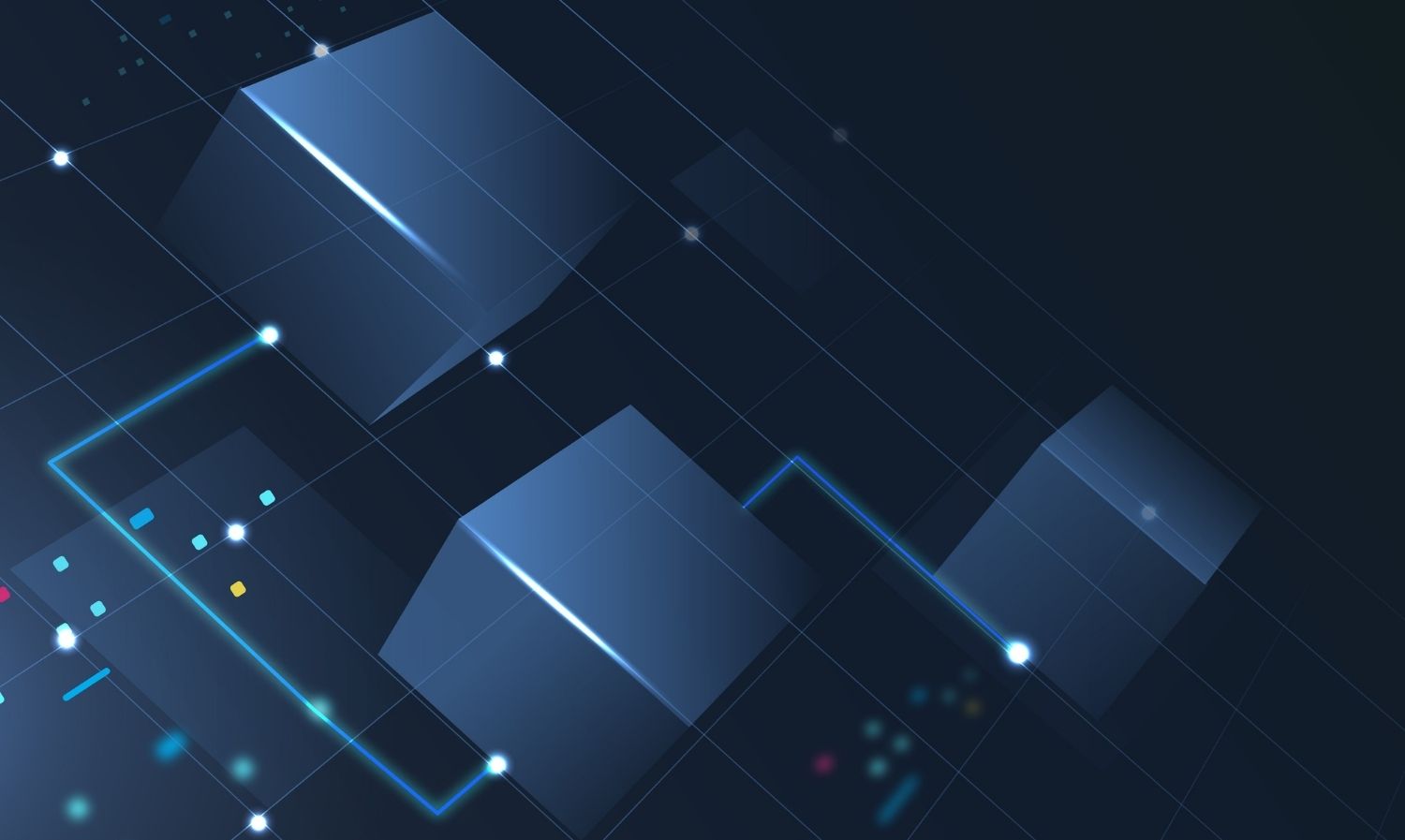- April 17, 2024
Migrating from On-Premises to Office 365: Step-by-step Guide and Best Practices
In the United States, almost 500,000 companies have adopted to migrate from On-premises to Office 365 services. It’s definitely a crucial number! Now that companies have realized the importance of migrating their data from on-premises to Office 365, as they accommodate with perks that ensure your business with maximum profits.
Before getting your hands on the migration process, you must be prepared for the pre-migration process, migration, and post-migration planning to not have a hazardous cloud migration from on-premises to Office 365 services.
For that reason, this article is a smart choice for altering your cloud solutions with extensive and reliable Office 365 migration services.
Come, check this!
What is Microsoft Office 365?
Microsoft says, “Microsoft Office 365 is our cloud-powered productivity platform with a subscription to the latest applications such as Microsoft Teams, Word, Excel, PowerPoint, Outlook, and OneDrive”.
It is specially designed to help organizations or businesses with innovative applications and proficient cloud services that stand unique in the marketplace.
Office 365 shifted its focus to being Microsoft 365 now, enhancing your business productivity and making it much more feasible to collaborate and communicate within your community or office space.
Microsoft Office 365 services provide three different types of plans for the users, and they include Microsoft 365 for home plans, Microsoft 365 for business plans, Microsoft 365 for enterprise plans.
Why do you need to Migrate to Office 365 Services?
Small and medium-sized enterprises concentrate more on migrating from on-premises to Office 365 services, as they are cost-efficient and productive at the same time. As SMBs follow their budget, Microsoft 365 migration services are reliable, and cost optimized.
Mobility: Utilizing Microsoft 365 services and features, one can access the application any time & anywhere.
Real-time collaboration: OneDrive for business is an add-on because it allows the user to co-author the documents by also updating single files.
Comprehensive Solutions: Office 365 cloud migration solutions proffers the user or organizations with integrated tools and products.
Resiliency: With resilient services, you can access streamlined Microsoft Office 365 features with cloud access to emails, files, as well as applications.
Step-by-Step Set Up of On-Premises to Office 365 Migration
We bring you these precise steps to fulfill your Office 365 migration process with much needed progress and utility.
Step-1: Making the Mental Shift for Change: Migration to Microsoft Office 365 Services
- Any organization must undergo significant changes or transformations including data management and infrastructure before deciding to migrate to Microsoft Office 365 services.
- It is evident that the organization’s concentration is taking a drastic shift from infrastructure to user-centric applications, which also constitutes an enormous cultural transformation adopting accurate necessity.
- Make this step right! Because it might directly affect if your On-premises to Office 365 migration is a win or not. As an organization, try to understand the impact on the users and the stakeholders, get their main goal of change management strategy which results in the best collaboration and communication.
Step-2: Purchase the best Microsoft Office 365 plans for your Organization’s Requirements
- Every organization or business is unique and so are their requirements. The best part of Microsoft Office 365 services is that it allows you to choose what fits your business in the right way.
- Customized services and tailored plans make your day productive and resilient. Microsoft Office 365 tools keep your work going seamlessly, and comprehensively.
- Make a checklist of your requirements and choose the best plan that works best for your organization. Well, you can subscribe to their services, and get your requirements done.
Step-3: Pre-Migration Check
Your migration journey resumes right after preparing a pre-migration checklist for the migration of Office 365 services. These migration inspections will help you assess your migration journey and create a separate migration strategy.
- Check for Bandwidth Availability: Huge data transfer happens while migrating from on-premises to Microsoft Office 365 services and uses a lot of bandwidth. For seamless data migration, it is critical to check your organization’s bandwidth restrictions.
- Access to skilled staff & expertise in Microsoft Office 365: Ensure your staff has complete knowledge of migration to Office 365 services for a seamless Office 365 cloud migration process. A keen assessment of skills linked to backup and recovery is essential to gain technical assistance.
- Understand the compliance and Privacy requirements: Compliance is an overly critical aspect of a business organization; it is significant to review and understand your current compliance requirements and implementation. Compliance factors include email archives, encrypted client data, and governing data sovereignty for physical data storage in designated locations.
Step-4: Migration to Microsoft Office 365 Services
- Migration to Office 365 services becomes feasible with the tools provided by Microsoft. Ensure that your servers are compatible and verify them prior to On-premises to Office 365 migration services.
- Check the availability of existing web components and remember that file names and URLs should not exceed the suggested characters.
- Utilizing Microsoft Office 365 migration services, you can maintain confidentiality by restricting user permissions. This helps you keep all your data private and prevents it from going into the wrong hands.
- Use OneDrive for business to lead your organization with better efficiency. OneDrive is the best storage option provided by Microsoft Office 365 services as it synchronizes multiple devices by allowing administrative control over the data files.
- With OneDrive for business, you can:
- Archiving or deleting files that have no use in the future.
- Synchronizing OneDrive for business to the clients.
- Drag and drop necessary folders too Microsoft Office 365.
- Active collaboration using the SharePoint folder.
Step-5: Effective utilization and additional business value
- The organization must promote effective and efficient usage of Office 365 services and generate efficient business value with accurate implementation and modernization.
- You must consider crucial factors such as the backing of senior executives, specialized domain expertise, and continuous knowledge transfer of comprehensive features and functionalities.
Why choose HexaCorp for On-Premises to Office 365 Migration Services?
HexaCorp helps you bolster your digital transformation and business performance with consolidated and integrated data security while migrating your data from on-premises to office 365 migration services.
They provide efficient & effective Office 365 migration services for seamless transformative solutions and result-driven approaches. You can procure enigmatic Office 365 migration services with highly experienced experts with quality and security adherence.
HexaCorp well-defined services include:
- 3rd Party Migration to Office 365
- Google Workspace to Office 365
- Exchange Migration
- File Share & Public Folders Migration
- Bulk Migration with Metadata
- Office 365 Migration Tool
Conclusion
On-premises to Office 365 migration might seem difficult, but it becomes easy and feasible when you follow the right steps and adopt the right resources that fit your business necessities. Migration to Office 365 enhances collaboration and updates real-time optimization automation.
For more information, please visit www.hexcorp.com
Happy Learning!!