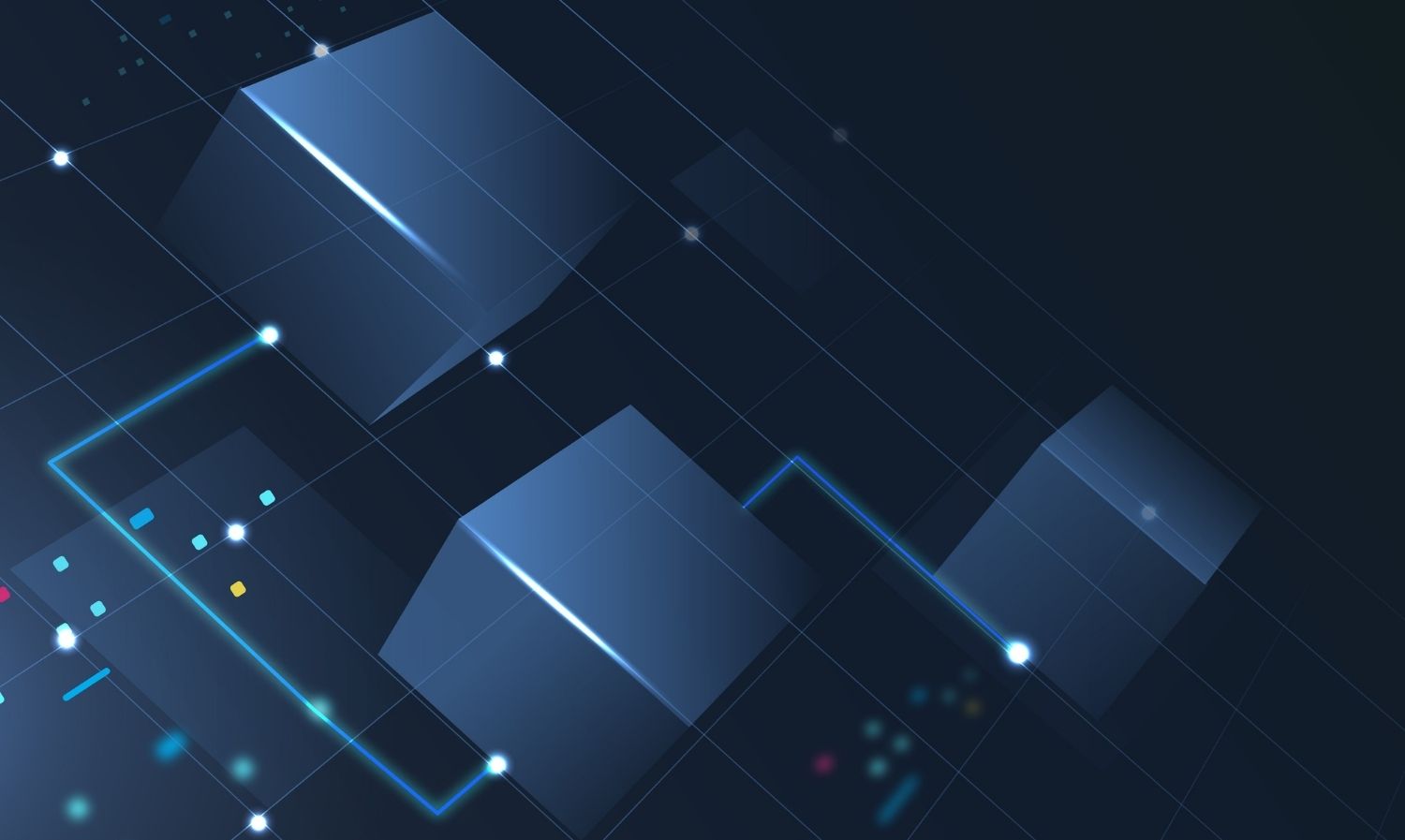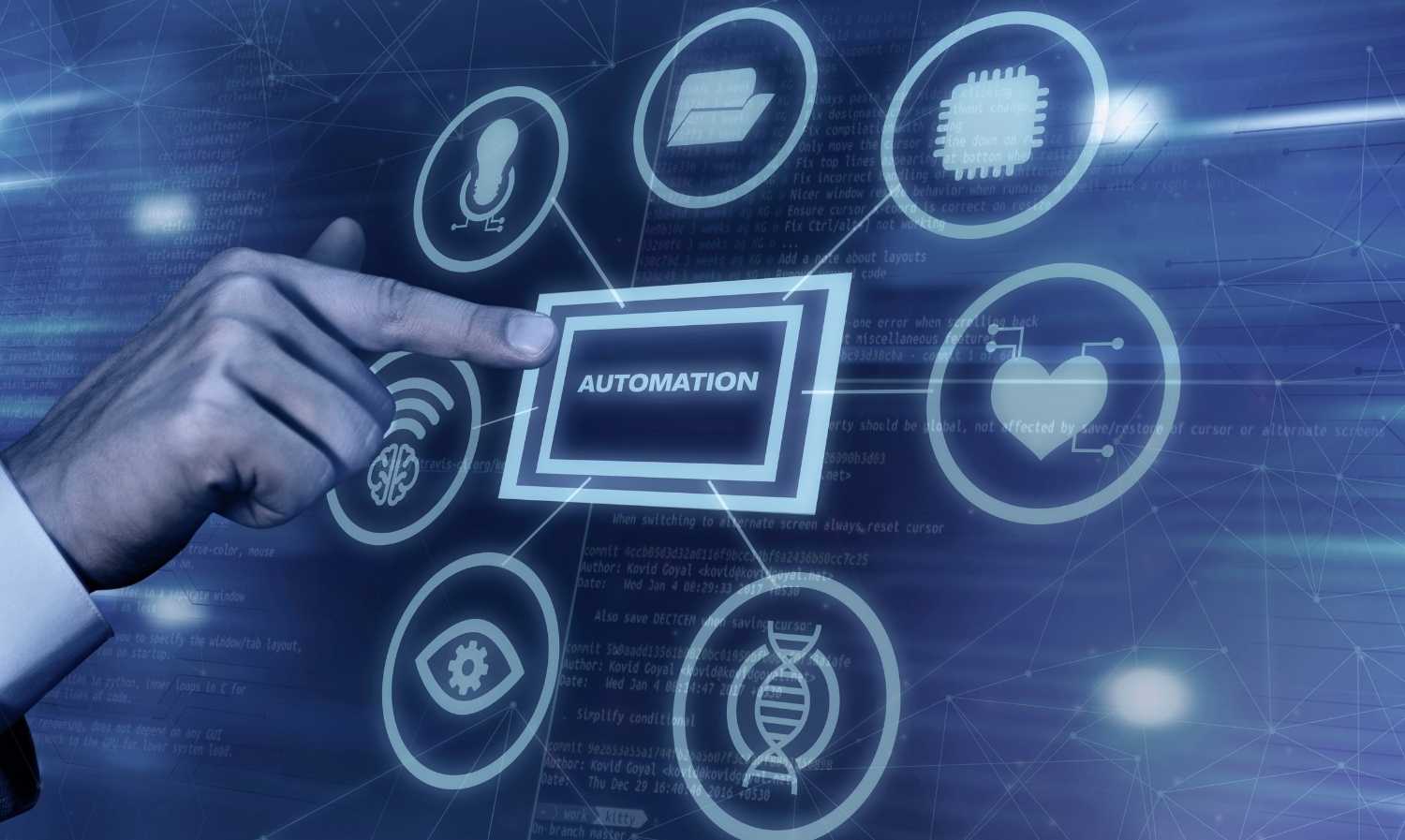- April 17, 2024
In the present era, staying ahead of the curve is essential. Settling with technology trends has never been out of the question, and it’s time to appreciate these technological advancements that make your job so easy.
Blazor is nothing but an open-source web framework that allows developers to build interactive web applications as an alternative to Angular and React. Introduced by Microsoft, it’s known to be a programming framework that helps developers with client-side web applications.
Well, this article provides a clear picture of what Microsoft Blazor is, and how it plays a critical role in hosting or running web applications.
Let’s deep dive!!
Understanding Blazor
- Blazor is an innovative and sophisticated web framework that allows developers to build interactive web applications using C# and HTML. With Microsoft Blazor, a cutting-edge technology, developers can use it as a powerful tool to create interactive and secure web applications.
- By leveraging the power of WebAssembly, Blazor enables the execution of .NET code right into the browser eliminating the need for JavaScript anymore. This possibility opens a large space for developers familiar with C# and .NET and encourages them to perform with their existing skills to create dynamic and responsive web applications.
- One of the best advantages of Blazor is that it allows the developer to use the same language and tools for the client side as well as the server side by reducing the dependency on learning multiple frameworks and languages.
What Blazor Can Do?
- Blazor by Microsoft stands out from other web development frameworks for its unique feature of allowing developers to utilize C# for both server-side and client-side development which is a notable departure from frameworks such as Angular and React, that predominantly rely on JavaScript for client-side tasks.
- Simultaneously, Blazor’s distinguishing characteristic lies in its adoption of a component-based architecture. This architecture empowers developers to create reusable and modular UI components by simplifying the management and maintenance of intricate web applications.
- Mostly to consider, Blazor boasts support for modern web standards like WebAssembly and Web API, facilitating seamless interaction with a diverse array of external APIs and services. This phenomenal capability renders Blazor exceptionally adept at constructing web applications that necessitate integration with external systems.
- Blazor also offers flexibility in hosting options, accommodating both client-side and server-side hosting models. Such flexibility enables developers to customize their hosting approach to suit specific project requirements, enhancing adaptability and ease of development.
Combining MVC + Blazor in the same project
MVC Integration:
- For traditional MVC views and controllers, continue development like before. Utilize Razor views and controllers to handle server-side rendering and logic.
- MVC controllers can serve data to MVC views and Blazor components through endpoints.
Blazor Integration:
- Set up Blazor components within the project. Blazor can also be used for interactive, client-side functionalities.
- You can leverage Razor syntax within Blazor components for data binding and rendering.
Communication Between MVC and Blazor:
- Utilize HTTP requests or SignalR for communication between MVC controllers and Blazor components.
- Consider shared services or state management libraries to synchronize data between MVC and Blazor components.
Routing:
- Configure routing separately for MVC and Blazor components. MVC routes can handle server-side rendering, while Blazor routes can manage client-side interactions.
SignalR as a NuGet package and without JavaScript
- SignalR is a real-time web communication framework developed by Microsoft that allows for bi-directional communication between server and client. Earlier, SignalR was utilized with JavaScript to enable real-time functionality in web applications.
- As of now, due to the introduction of .NET Core and later versions, SignalR can now be used as a NuGet package without relying on JavaScript. Here goes how to use:
- Install SignalR NuGet Package: Install the SignalR NuGet package into your .NET application using the NuGet Package Manager Console or the NuGet Package Manager UI in Visual Studio.
- Implement SignalR Hub:Create a SignalR Hub class in your project. This class acts as a high-level pipeline that handles incoming and outgoing messages from clients.
- Configure SignalR in Startup: In your “Startup. Cs” file, configure SignalR in the “ConfigureServices” method.
- Client-Side Integration: When you don’t use JavaScript on the client side, you will still need to implement a client that communicates with the SignalR Hub. It can be achieved using .NET libraries such as HTTP Client or HttpClientFactory. Like this, your client can directly communicate with the SignalR Hub through HTTP requests to the server.
Server-side prerendering in Blazor
- Server-side prerendering in Blazor is a technique used to enhance the initial load time and search engine optimization (SEO) of web applications built with Blazor.
- Unlike client-side Blazor applications, which rely on WebAssembly and JavaScript to render content in the browser, the server-side Blazor applications execute the UI logic on the server and send HTML markup to the client.
Virtualization & Lazy loading
Virtualization:
Virtualization means creating a virtual version of hardware resources, operating systems, storage devices, or network resources. In the context of web development, virtualization is often employed to manage large sets of data or components efficiently.
- List Virtualization: This technique is commonly used when rendering large lists of data in user interfaces. Instead of rendering all items in the list at once, which can lead to performance issues and high memory consumption, only the items currently visible on the screen are rendered. As the user scrolls or interacts with the list, additional items are dynamically loaded and rendered as needed.
- Component Virtualization: Like the list virtualization, component virtualization involves rendering only the components currently visible on the screen. This is particularly useful when dealing with large numbers of complex components, such as tables or grids, where rendering all components at once would be impractical.
Lazy Loading:
Lazy loading is understood to be a programming technique to defer the loading of resources or components until required. This can help improve application startup time, reduce memory usage, and optimize performance by loading resources on-demand rather than all at once.
- Module Lazy Loading: In the context of web applications built using frameworks like Angular or React, lazy loading is used to split the application into smaller modules. Instead of loading the entire application upfront, just the modules required for the current page or route can be loaded dynamically when required. It can significantly reduce initial loading times and improve the overall responsiveness of the application.
- Image Lazy Loading: Lazy loading can also be applied to images, especially in scenarios where a web page contains many images. Instead of loading all images when the page loads, images that are not currently visible on the screen are loaded asynchronously as the user scrolls or interacts with the page. This helps reduce bandwidth usage and improve page load times, particularly on mobile devices or slower internet connections.
Conclusion
To summarize, Blazor is one of the potential tools that offer developers a similar experience to that of Angular and React. Making their tasks so encouraging and beneficial to write codes in familiar languages and share them between the front end and back end. You can right away go and code your web applications with Blazor and satisfy your specific needs.