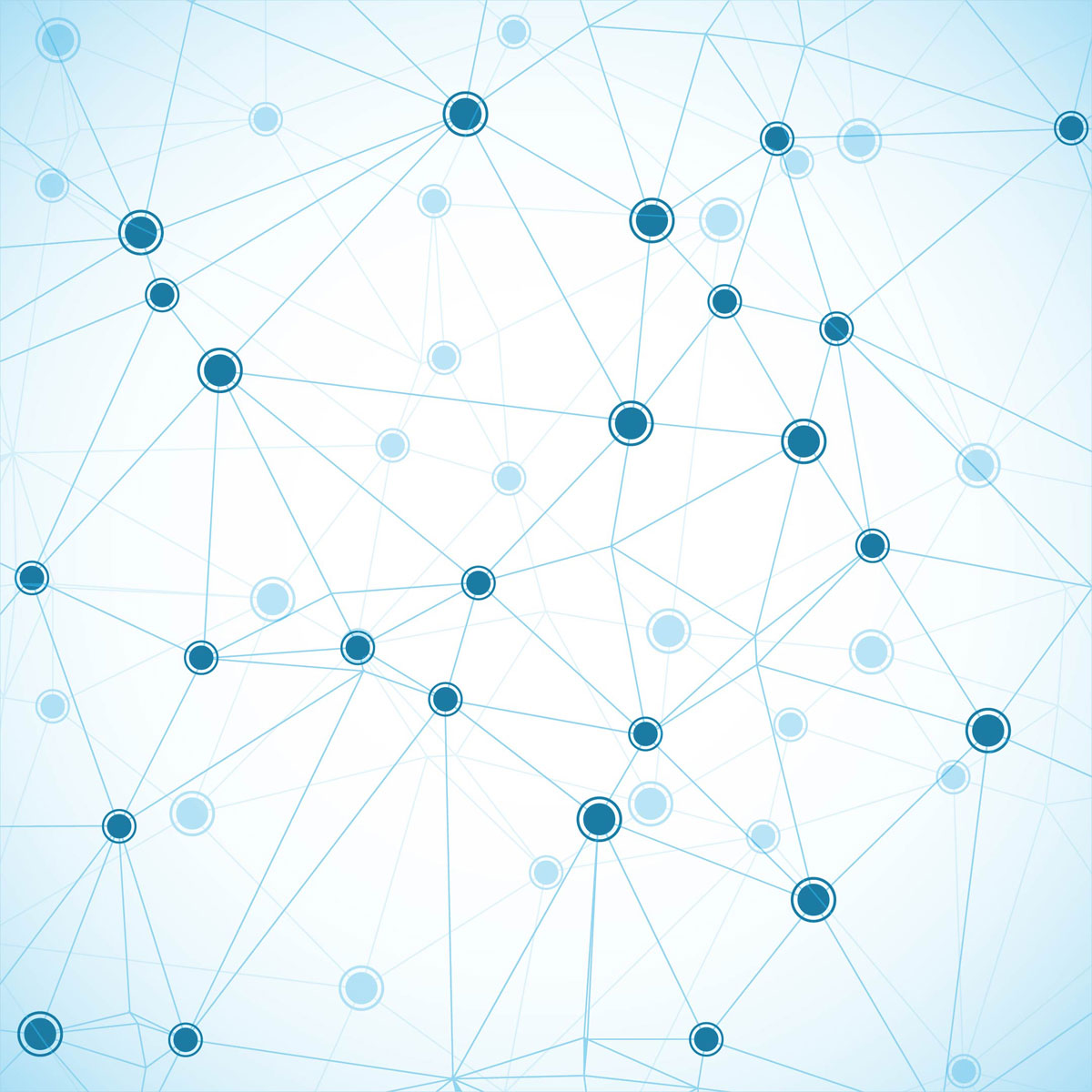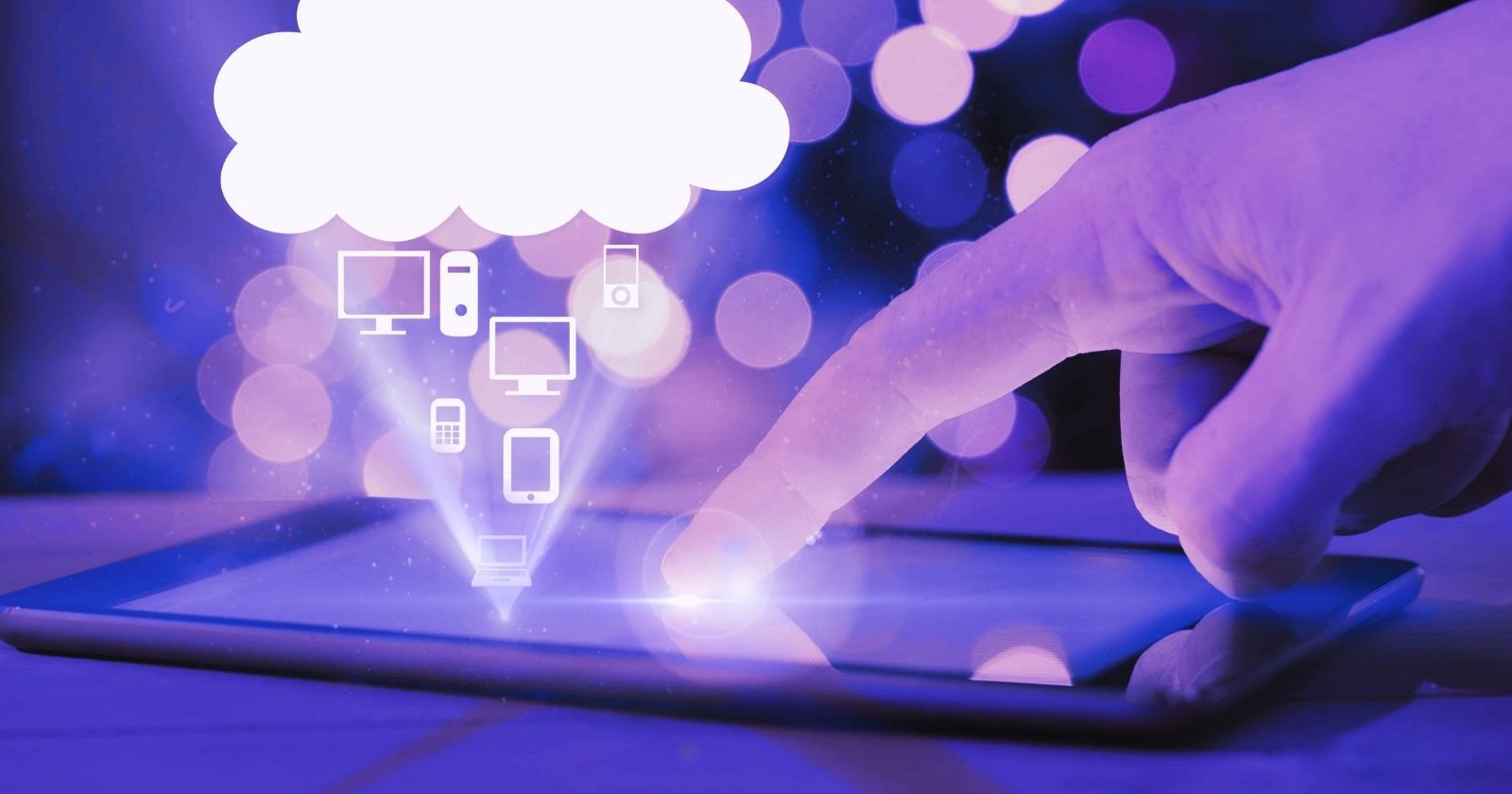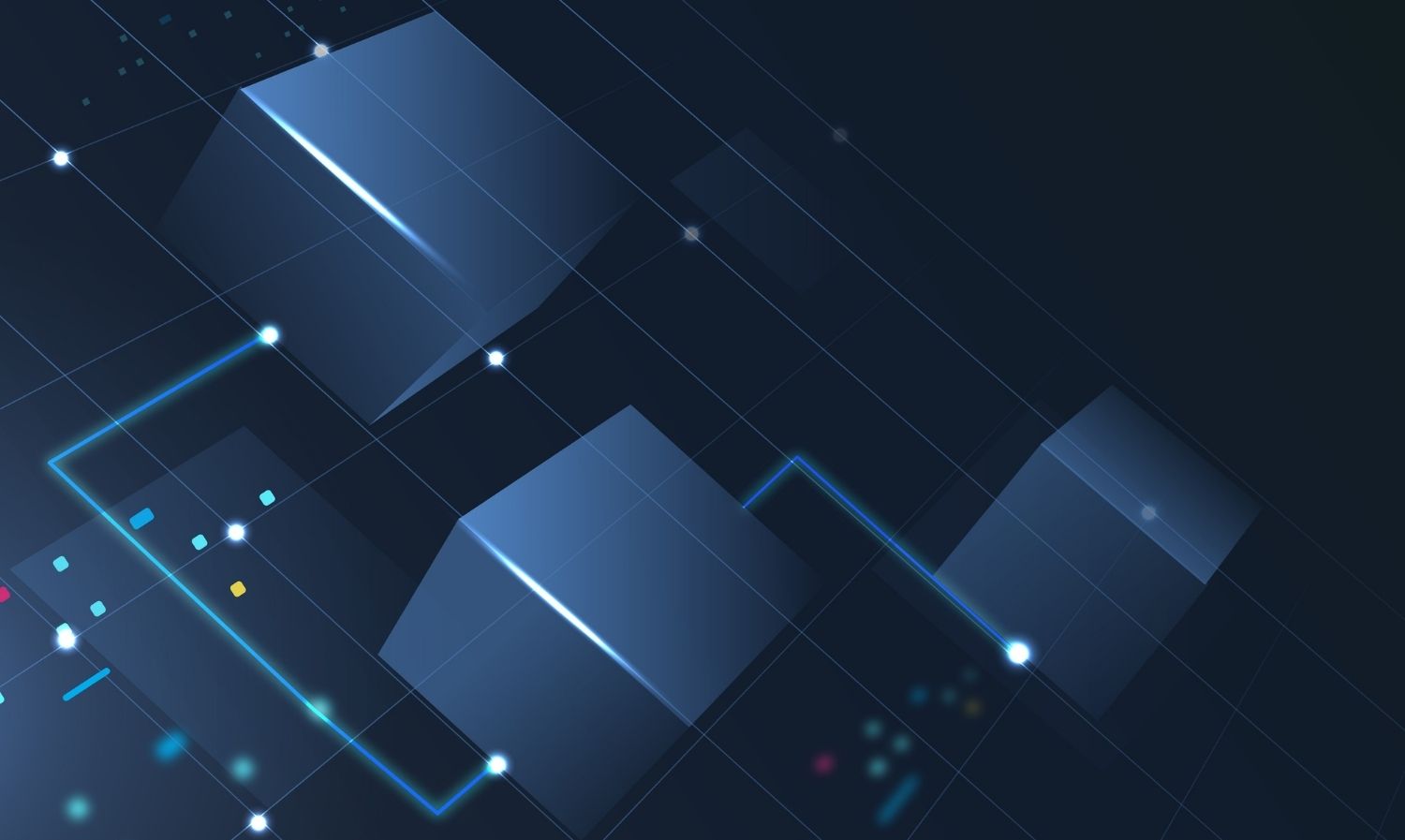- June 5, 2024
Securing your identity across the organization could be the priority you must seek for. Microsoft Defender for Identity, cloud-based security solution is completely integrated with Microsoft Defender XDR, and harnesses signals from both on-premises Active Directory and cloud identities, enhancing your ability to pinpoint, uncover, and delve into advanced threats aimed at your organization.
Moreover, it’s designed primarily to help organizations detect and investigate advanced threats, identity compromises, and insider attacks across their on-premises and hybrid environments. This article provides a comprehensive guide towards securing your organization with advanced Microsoft Defender for Identity and understanding its architecture and key capabilities.
Let’s deep dive!!
What is Microsoft Defender for Identity?
Microsoft Defender for Identity stands as a cloud-centric security solution aimed at safeguarding identity monitoring throughout your organizational infrastructure. It seamlessly integrates with Microsoft Defender XDR, Defender for Identity harnesses signals from both on-premises Active Directory and cloud-based identities.
This constructive collaboration empowers you to more effectively pinpoint, identify, and delve into advanced threats targeted at your organization, enhancing your ability to detect and respond to security challenges.
Utilize Defender for Identity to empower your SecOps teams in implementing a contemporary Identity Threat Detection and Response (ITDR) solution across hybrid environments, enabling:
- Proactive safeguarding against breaches through comprehensive identity security posture evaluations.
- Real-time threat detection leveraging advanced analytics and data intelligence.
- Streamlined investigation of suspicious activities with readily actionable incident insights.
- Swift response to attacks via automated actions tailored to compromised identities.
Defender for Identity offers invaluable insights into identity configurations and recommends security best practices. By leveraging security reports and user profile analytics, Defender for Identity significantly decreases your organization’s attack surface, thus increasing the difficulty for attackers to compromise user credentials and progress with their attacks.
Understanding the Architecture of Microsoft Defender for Identity
Microsoft Defender for Identity actively oversees your domain controllers by capturing and analyzing network traffic, utilizing Windows events sourced directly from your domain controllers. This data is scrutinized to detect and identify potential attacks and threats.
Defender for Identity is layered over Microsoft Defender XDR, and works together with other Microsoft services and third-party identity providers to monitor traffic coming in from domain controllers and Active Directory servers.
Defender for Identity Has Following Components:
- Microsoft Defender Portal: The Microsoft Defender portal establishes your workspace for Defender for Identity, highlighting the data gathered from Defender for Identity sensors. It empowers you to oversee, administer, and delve into threats within your network environment.
- Defender for Identity Sensor: Defender for Identity sensors can be installed directly on the following servers:
- Domain controllers - The sensor directly monitors traffic on domain controllers, eliminating the need for a dedicated server or configuration of port mirroring.
- AD FS / AD CS - The sensor directly monitors network traffic and authentication events on these servers.
- Defender for Identity Cloud service: The Defender for Identity cloud service operates on Azure infrastructure and is presently implemented across various regions, including the US, Europe, Australia East, and Asia. Linked to Microsoft's intelligent security graph, the Defender for Identity cloud service is seamlessly integrated.
Microsoft Defender for Identity Portal & how to use
- Set up your Defender for Identity workspace.
- Seamlessly integrate with other Microsoft security services.
- Easily manage configuration settings for Defender for Identity sensors.
- Access and analyze data collected from Defender for Identity sensors.
- Monitor and track suspicious activities and potential attacks using the attack kill chain model.
- Optionally configure the portal to send email notifications and events upon detection of security alerts or health issues.
Architecture of Microsoft Defender for Identity
- Sensor Installation: Defender for Identity deploys lightweight sensors on the domain controllers of the on-premises Active Directory environment. These sensors collect data related to user activities, authentication events, and other relevant information.
- Cloud Service: The collected data is then sent securely to the cloud-based Defender for Identity service, where it is processed, analyzed, and correlated with threat intelligence and behavioral analytics.
- Machine Learning and AI: Advanced machine learning algorithms and artificial intelligence techniques are employed to detect abnormal behavior patterns, suspicious activities, and potential security threats within the organization's network.
- Integration with Other Microsoft Security Services: Microsoft Defender for Identity integrates with other Microsoft security solutions such as Microsoft Defender for Endpoint (formerly Microsoft Defender ATP) and Microsoft Cloud App Security, providing a comprehensive approach to security across endpoints, identities, and cloud services.
- Threat Intelligence Feed: Microsoft continuously updates Defender for Identity with the latest threat intelligence and security insights, ensuring that the solution can detect and respond to emerging threats effectively.
Understanding Key Capabilities of Microsoft Defender for Identity
- Identity Threat Detection: Microsoft Defender for Identity monitors user authentication and access patterns to identify potentially compromised identities, unusual behavior, or suspicious activities that may indicate an attacker's presence.
- Anomaly Detection: The solution uses machine learning algorithms to establish a baseline of normal behavior for each user and entity within the organization. It then detects anomalies that deviate from this baseline, such as unusual login locations or access attempts outside of regular working hours.
- Attack Detection: Defender for Identity by Microsoft can detect several types of cyber-attacks, including Pass-the-Hash (PtH), Pass-the-Ticket (PtT), Golden Ticket, and other credential theft techniques commonly used by attackers to escalate privileges and move laterally within the network.
- Investigation and Response: The solution provides security teams with detailed alerts and insights into detected threats, enabling them to investigate incidents thoroughly and take appropriate response actions to mitigate risks and contain security breaches.
- Behavioral Analytics: It employs behavioral analytics to analyze user activities, group behavior, and network traffic patterns, helping to identify potential security threats that may go unnoticed by traditional security measures.
- Integration with SIEM Solutions: Organizations can integrate Defender for Identity with their Security Information and Event Management (SIEM) systems, allowing them to centralize security monitoring, analysis, and reporting across their entire security infrastructure.
- Compliance and Reporting: The solution offers built-in compliance reports and audit trails to help organizations meet regulatory requirements and demonstrate adherence to security best practices.
Conclusion
However, Microsoft Defender for Identity provides organizations with advanced threat detection, rapid incident response, and enhanced visibility into their on-premises and hybrid identity environments, helping them strengthen their overall security posture and protect against sophisticated cyber threats. To secure your organization in the best way possible, implement best in class Managed Service Providers who can make your task even more feasible.
Happy Learning!!