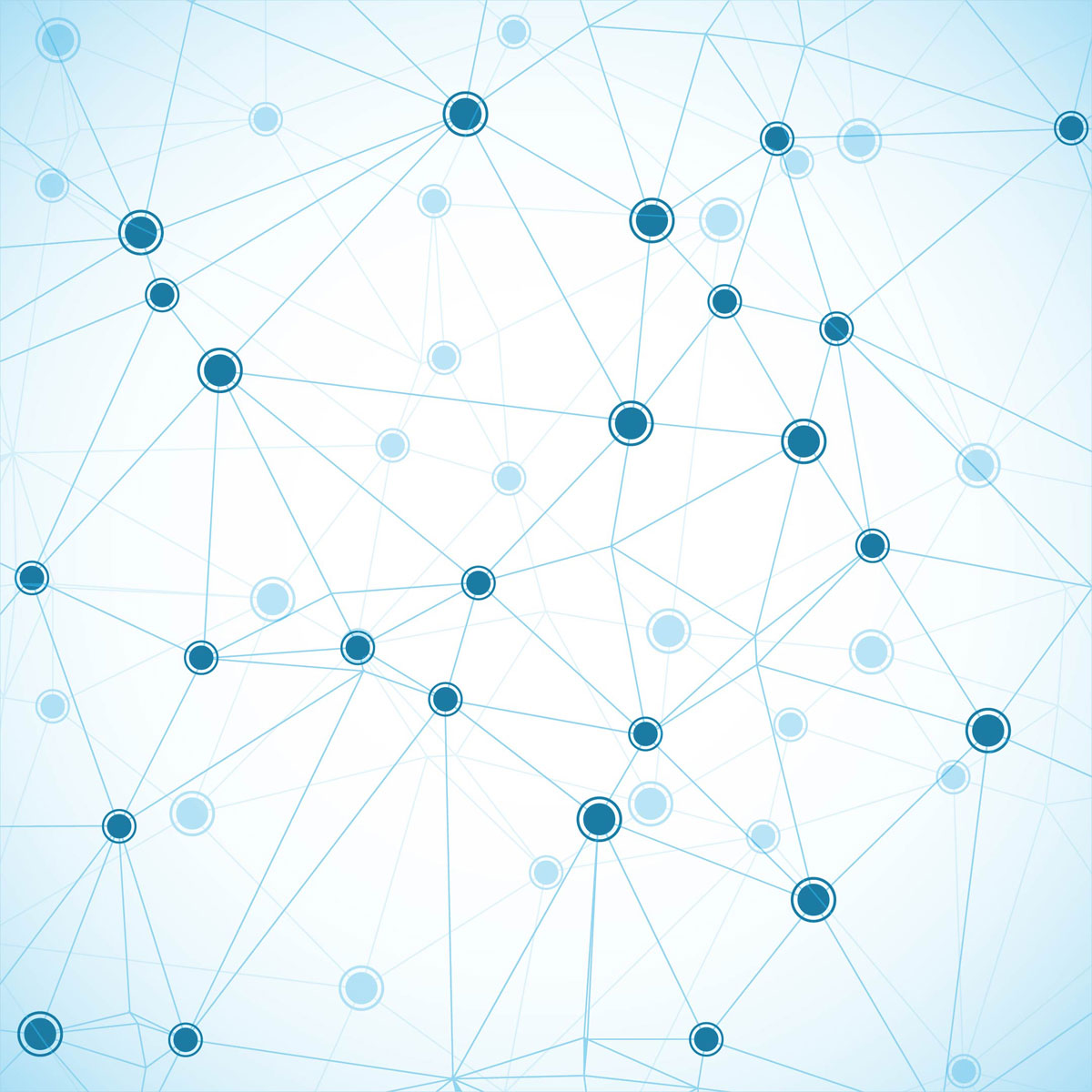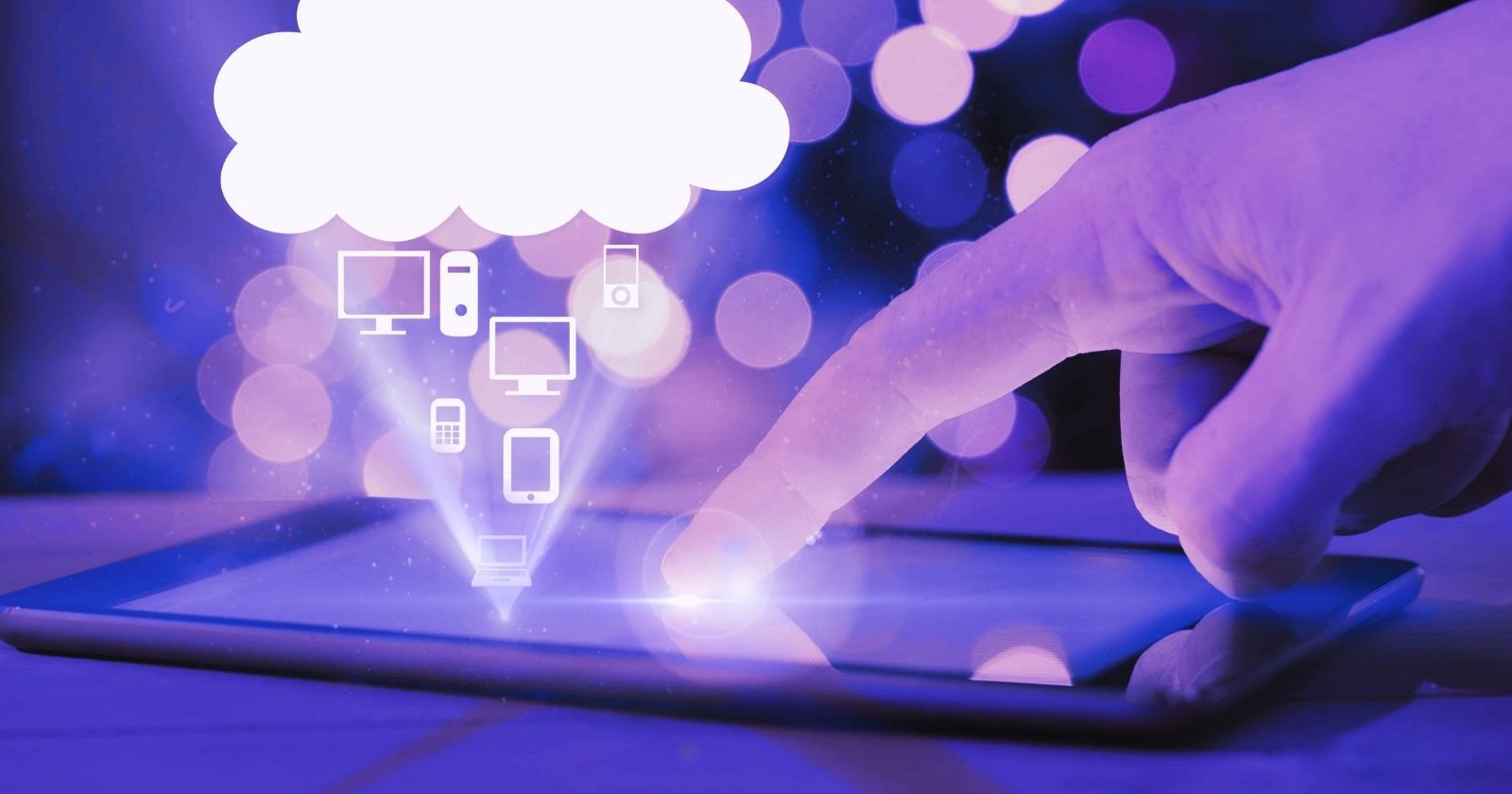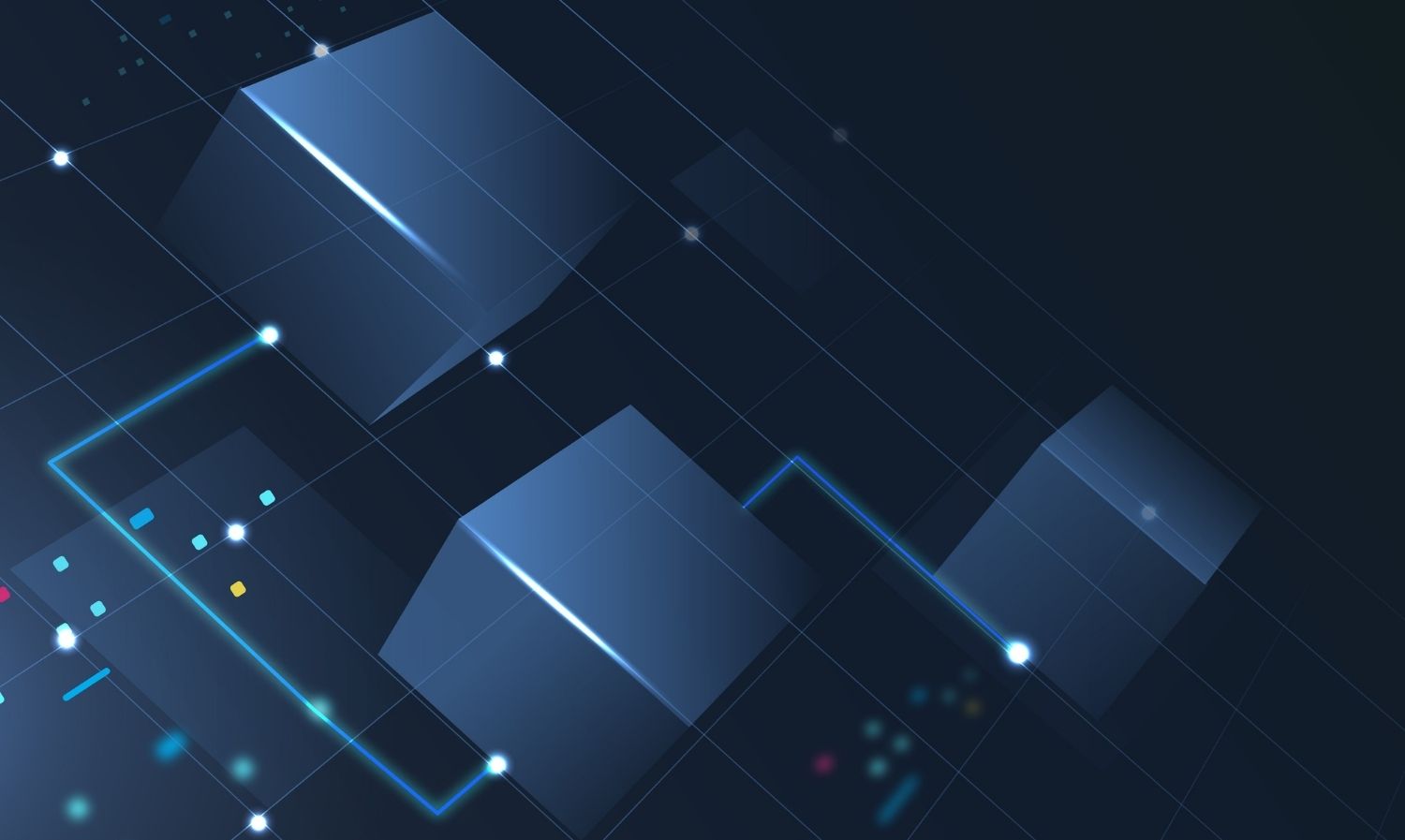- April 17, 2024
What if it is said that all your digital connections in the world are secure and protected? A similar question was asked to Microsoft a year ago and it has brought a game changer “Microsoft Entra Private Access” that secures every connection with Microsoft with no strings attached.
It is said that it was the single question that inspired Microsoft to take the next step towards a tremendous digital journey of security and privacy. Protecting data and access is critical in today’s technology modernization as they are easily stalked by cyberattacks which have become frequent in recent years.
This article on Microsoft Entra Private Access reveals entire information about how to use it and the ways it helps secure one’s identity and access.
Let’s learn the newbie!!
Understanding Microsoft Entra Private Access
- Cyberattacks have become a decisive enemy of every enterprise and business no matter how large or small it is. Every crucial data and access needs protection as they are prone to leaks very often.
- It is witnessed that an average of 4000 passwords are being attacked in a second which is not usual and requires severe attention. Microsoft introduced Microsoft Entra Private Access to the world to help organizations and businesses secure their access by instilling trust in every digital interaction.
- They produced two products, Microsoft Entra Internet Access & Microsoft Entra Private Access. Microsoft Entra Internet Access is an Identity-Centric Secure Web Gateway that primarily protects internet access, Software-as-a-Service, and Microsoft 365 applications.
- Whereas the latter is an Identity-Centric Zero Trust Network Access that secures access to private apps and resources. Any user can connect quickly and feasibly to private applications within hybrid, multi-cloud environments, private networks, and data centers from any device and network.
- Microsoft Entra Private Access reduces operational complexity and costs by replacing legacy VPNs offering granular security. The main purpose of Microsoft Entra Private Access is to secure remote access to internal applications without revealing directly to the internet, sticking to Zero Trust principles.
Key Benefits & Pre-Requisites of Microsoft Entra Private Access
Benefits:
- Security enhancement by eliminating public internet exposure.
- Enhanced user experience with seamless, and single sign-on access.
- Granular security & control over access with Conditional Access policies.
- Scalability to accommodate an increasing user base.
Pre-Requisites:
- Azure AD Premium P2 or EMS E5 license subscription.
- Global Administrator permissions in Azure AD.
- Connectors are installed on servers hosting applications you want to make accessible.
- Support devices include Windows, macOS, Android, iOS, or Linux devices with the Global Secure Access client installed.
How to Secure Access to all Private Apps with Microsoft Entra Private Access?
Modernize Private App Access with Identity-Centric ZTNA
Remote users can swiftly access private applications by easily connecting to them through any device and network. As a result, it eliminates the operational complexity and cost of legacy VPN preventing the lateral movement.
Conditional Access Controls to Avoid Data Breaches
The users can discover, onboard, and group private applications automatically over any port and protocol. They can experience seamless and optimized local access by implementing per-app access controls based on conditional access policies.
Improved Security with Granular App Segmentation
Granular app segments and micro app segments help users limit their threat interaction right at their process and device levels. Additionally, they control access to private applications within hybrid and multi-cloud environments, private networks, and data centers.
Step-by-Step Process to Setup Microsoft Entra Private Access
Setting up Global Secure Access:
- In the Azure AD admin center, click on Azure Active Directory > Security > Global Secure Access.
- Select “Enable.”
- This enables the preview feature, which is for production environments, to wait for general availability.
Connectors Configuration:
- Download and install the connector agent on each server.
- Create connector groups to manage deployments logically.
- Configure each connector:
- Specify the applications hosted on the server.
- Provide authentication credentials for accessing those applications.
- Define outbound traffic routing which is optional.
Enterprise Applications Creation:
- Go to Azure Active Directory, click “Enterprise applications,” and then “New application.”
- Select “Add an application” that is not in the Azure Active Directory gallery.
- Provide a name for the application and select “Non-gallery Application.”
- Add URLs for internal access and (optionally) public access.
- Configure single sign-on (SSO) with an appropriate method e.g., SAML, password hash synchronization.
Setting up Quick Access:
- Go to Global Secure Access and select “Quick Access.”
- Choose an existing enterprise application or create a new one if needed.
- Define the access settings:
- Connection Method: Direct or via Application Proxy for non-web applications.
- User Groups: For those who can access the application.
- Conditional Access Policies: Restricting access based on device compliance, location, etc.
Installation of the Global Security Access Client:
- Users will have to install the client on their devices.
- Download links will be available in Global Secure Access.
Core Advantages of Microsoft Entra Private Access
- Zero Trust Approach: This eliminates implicit trust, granting access based on user identity and device health, boosting security posture.
- Granular Access Control: The user can set Conditional Access policies to restrict access based on factors like location, device compliance, and risk level.
- Seamless Single Sign-On (SSO): Users can enjoy frictionless access without juggling multiple credentials by enhancing productivity.
- Application Proxy Support: The users can secure access to non-web applications through Application Proxy by expanding protection beyond web applications.
- Simplified VPN Replacement: The users can streamline remote access by eliminating the need for traditional VPNs, reducing complexity, and improving user experience.
- Scalability and Flexibility: Users can have an increasing user base and diverse access scenarios, adapting to their organization’s needs.
Why Choose HexaCorp for Microsoft Entra Private Access?
- HexaCorp as a well-organized managed service provider helps businesses and organizations configure Microsoft Entra Private Access in the most secure way possible.
- As HexaCorp is a Microsoft partner, we assess the needs of the organization or business and recommend the optimal EPA configuration, and design a secure, scalable deployment plan.
- Microsoft Entra Access is one of the features that allows the user to access Azure Disaster Recovery in private, and without this service, all the Azure AD access in public. We assist in deployment of this service for private & secure configurations.
- We have the implementation expertise to handle the entire setup process, including connector installation, application configuration, and Conditional Access policy implementation.
- The user can seamlessly integrate Entra Private Access with their existing infrastructure identity and security tools, ensuring smooth operation and avoiding conflicts.
Conclusion
When your target is to secure your identity and access to data and applications, you can choose zero trust access by Microsoft which protects your data from cyberattacks in all ways. Whether you are an SMB or an enterprise, data remains critical and cannot be taken for granted. To avoid sudden surprises and threats from cyberattacks, Microsoft Entra Private Access will be a great option.
Do not wait for us to say more!
Happy Learning!!