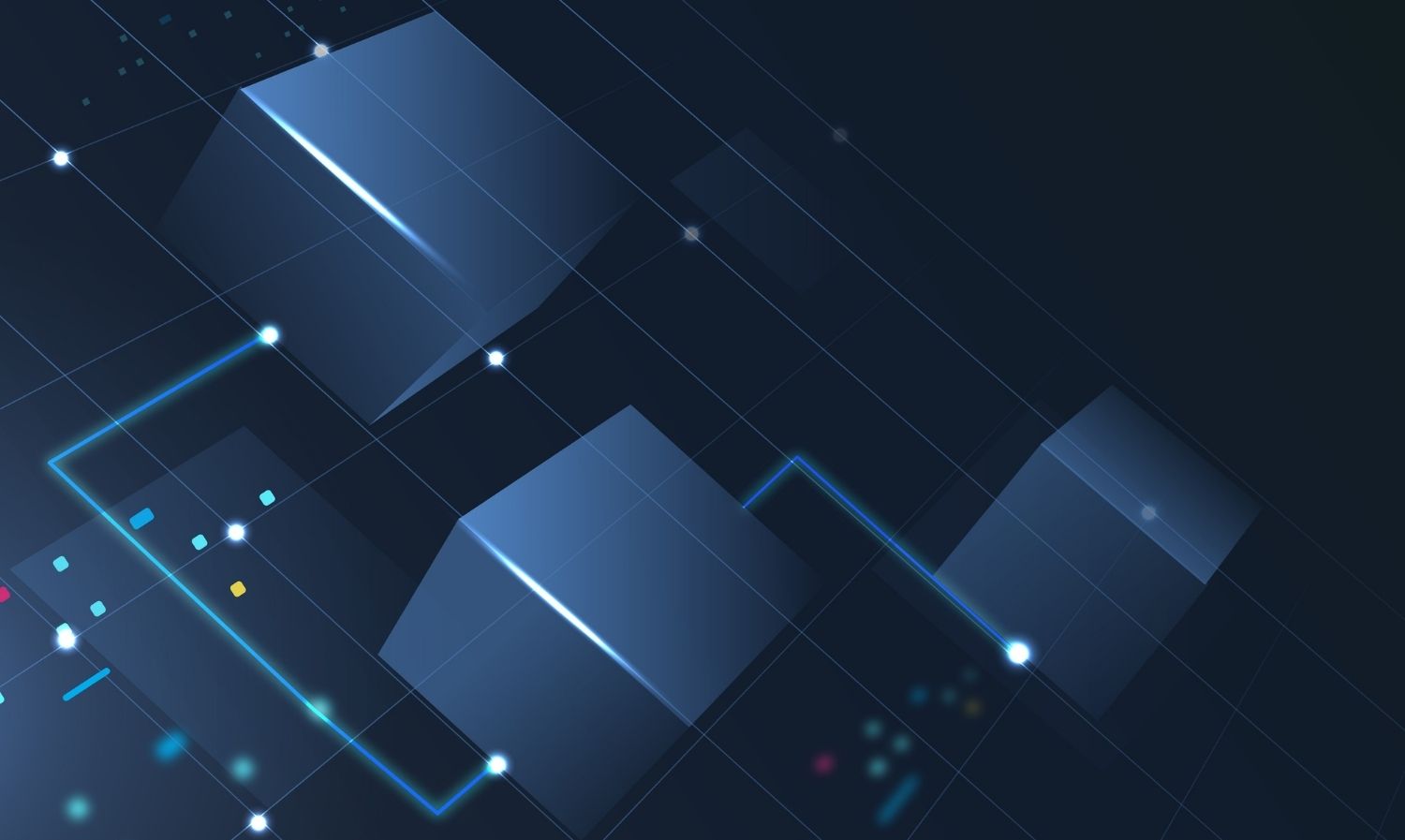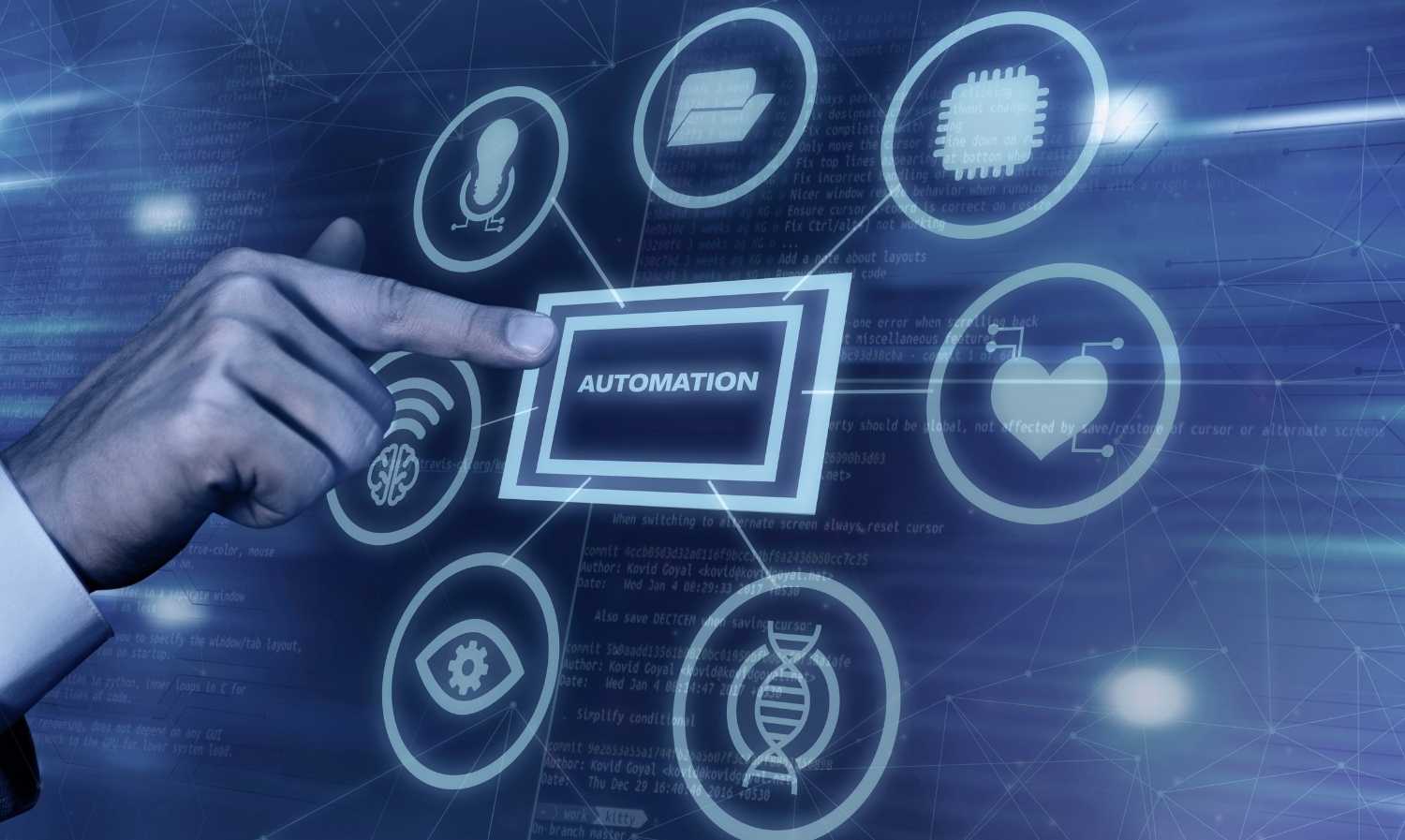- April 17, 2024
What can be the essential need for your business? Of course, expertise and support. Every business requires these two to fulfill their basic criteria and attain customer satisfaction. SharePoint workflow automation provides businesses with the expertise and support needed to optimize their business environment.
One of the key advantages of SharePoint is its robust workflow automation capabilities. It is also a popular management system that helps organizations manage information more efficiently. The workflow automation capabilities promote businesses to streamline and reduce manual processes.
This article describes how SharePoint workflow automation services allow organizations to automate their workflow by setting up a sophisticated environment with required SharePoint automation tools. We will walk through the significant phases of SharePoint workflow automation services in business and workflow automation.
Let’s start!!
What is Workflow Automation in SharePoint?
Workflow automation in SharePoint refers to the process of automating, optimizing, and streamlining business processes and tasks within the SharePoint environment.
SharePoint, as a powerful collaboration platform developed by Microsoft, provides robust workflow automation capabilities that enable organizations to automate repetitive tasks, enforce business rules, and facilitate efficient communication and collaboration among employees.
There are several built-in options in SharePoint workflow. Additionally, it improves the ability to develop customized workflows enabling organizations to automate document approval, integrate data, etc.
Implementing automated workflows using SharePoint not only improves efficiency but also helps organizations maintain consistency, reduce errors, and enhance collaboration among team members.
SharePoint’s flexibility allows businesses to customize these workflows according to their specific requirements, making it a powerful tool for process automation.
7 Sharepoint Workflows to Automate your Business Processes
1. Document Approval Workflow:
- Automate the process of document approval by routing documents to the appropriate stakeholders for review and approval.
- SharePoint workflow automation for document approval workflow helps to ensure timely approval, track the document’s status, and maintain an audit trail of approvals.
- Set up automated notifications, approval stages, and conditional branching based on responses.
2. Request Workflow:
- Automate the leave request process, allowing employees to submit leave requests online and managers to approve or reject them.
- Reduces paperwork, provides a centralized leave management system, and ensures accurate tracking of employee leaves.
- Using SharePoint workflow automation, you can create a form for leave requests, automate notifications to managers, and integrate with calendars for leave scheduling.
3. Task Assignment Workflow:
- Automate task assignment, tracking, and reminders for team members, ensuring that tasks are completed within specified deadlines.
- Improves task accountability, enhances collaboration, and reduces the chances of missed deadlines.
- Set up task assignment forms, automate notifications for task assignments and deadlines, and integrate with calendars and project management tools.
4. Issue Tracking Workflow:
- Automate the issue tracking and resolution process, allowing users to report problems, assign tickets to support teams, and track the status until resolution using SharePoint workflow automation.
- Improves customer support efficiency, provides transparency in issue resolution, and maintains a record of support interactions.
- Develop an issue reporting form, automate ticket assignment based on priority, and integrate with support ticketing systems for detailed tracking.
5. Employee Onboarding Workflow:
- Automate the employee onboarding process, guiding new employees through necessary steps, and ensuring that all required information and documents are collected.
- Enhances overall experience by reducing manual data entry errors and ensures consistency in onboarding processes.
- An effective onboarding workflow helps new hires acclimate to their roles, understand the company culture, and become productive team members quickly.
6. Reimbursement workflow:
- Automate the reimbursement process by allowing employees to submit expense claims, which are then reviewed and approved by relevant authorities.
- SharePoint workflow automation streamlines expense reporting, reduces processing time, and maintains transparency in financial transactions.
- Develop an online expense form, automate approval workflows based on expense categories, and integrate with accounting systems for reimbursement.
7. Compliance & Policy Acknowledgement Workflow:
- Automate the acknowledgment of policies, procedures, or compliance-related documents by employees, ensuring that they have read and understood the content.
- Ensures regulatory compliance, provides an audit trail for policy acknowledgments, and enhances legal protection.
- Create acknowledgment forms for policies, automate reminders for pending acknowledgments, and maintain a database of acknowledged documents.
Setting up your SharePoint Environment
Setting up a SharePoint environment involves several steps to ensure that the platform is configured correctly, secure, and optimized for your organization’s needs. Below are the steps to set up your SharePoint environment.
- Defined Planning: Clearly outline your goals and objectives for using SharePoint, whether it is for document management, collaboration, workflow automation, or intranet development. Understand user requirements to tailor the environment accordingly.
- Select SharePoint version: Deploy SharePoint Server on-premises if you require complete control over the environment. Choose the appropriate edition (Standard or Enterprise) based on your requirements. Utilize the cloud-based SharePoint Online service provided by Microsoft as part of Microsoft 365.
- Infrastructure set up: Ensure your server hardware meets SharePoint’s requirements in terms of processor, RAM, and storage. Install and configure Windows Server, SQL Server, and other prerequisites as specified by SharePoint.
- Workflow & Automation: Deploy SharePoint workflow, configure out-of-the-box workflows, or create custom workflows using SharePoint Designer or Power Automate. Automate common business processes, such as approval workflows, using SharePoint workflows.
- Monitoring & Support: Utilize SharePoint’s built-in monitoring tools and reports to track site usage, performance, and errors. Provide ongoing support and resources, such as FAQs and documentation, to assist users.
- Backup & Disaster Recovery: Implement regular backup procedures to ensure data integrity. Store backups securely. Develop a disaster recovery plan outlining steps to restore services in case of unexpected outages or data loss.
When to implement SharePoint Automation Tools?
Implementing SharePoint automation tools is beneficial for organizations that want to enhance productivity, streamline processes, and reduce manual effort. When to implement them?
- Repetitive manual tasks: If your organization regularly performs repetitive manual tasks such as data entry, document approvals, or status updates that consume considerable time and effort. Implement automation tools to automate these tasks, reducing the workload on employees and ensuring accuracy and consistency.
- Complex Workflows: When your organization has complex business processes involving multiple steps, stages, and decision points. Use SharePoint automation workflow tools to design and implement intricate workflows that automate these complex processes, ensuring that tasks are routed correctly, and approvals are obtained efficiently.
- Data Integration: If your organization uses multiple systems, databases, or applications that need to share and exchange data seamlessly. Implement automation tools to integrate data between SharePoint and other applications, ensuring that information is synchronized in real-time without manual intervention.
- Data Validation & Transformation: When data needs to be validated against specific criteria or transformed into a different format before being stored or processed. Utilize automation tools to enforce data validation rules, clean and transform data, ensuring data quality and accuracy.
- Resource Allocation & Task Assignment: When tasks need to be assigned to individuals or teams based on workload, skills, or availability. Implement SharePoint automation tools to analyze workload and resource availability, automate task assignments, ensuring that tasks are distributed efficiently among team members.
Key Benefits of SharePoint for Workflow Automation
- SharePoint & workflow automation enables the automation of complex business processes with its intuitive interface and pre-built templates.
- Integrates seamlessly with other Microsoft Office 365 applications and services, including Outlook, Teams, Excel, and Power Automate.
- Users can create workflows that span across various applications, improving collaboration and data sharing among teams within the familiar Microsoft ecosystem.
- Offers a highly customizable platform where organizations can design workflows tailored to their unique requirements.
- User-friendly interface allows non-technical users to design and manage workflows easily.
- SharePoint services support advanced approval workflows with multi-stage, parallel, and conditional approval processes.
- Facilitate real-time collaboration and communication among team members. Teams can collaborate on tasks, projects, and documents, enhancing productivity and reducing delays in the workflow process.
- Robust architecture ensures scalability and high performance, even with large volumes of data and complex workflows.
- Automated workflows maintain data security and compliance, ensuring that sensitive information is handled appropriately and in accordance with regulatory requirements.
How does HexaCorp help your Business with SharePoint for Workflow Automation?
HexaCorp provides SharePoint services & process automation workflow that can handle complex workflows intelligently. It offers seamless integration with SharePoint through its connectors and APIs (Application Programming Interfaces).
Utilizing SharePoint workflow automation services from HexaCorp, organizations can automate and streamline various processes with robust data integration & connectivity.
By integrating HexaCorp’s SharePoint services, organizations can benefit from sophisticated workflow orchestration, data manipulation, real-time monitoring, and reporting.
We offer customized workflow assistance along with 24/7 support that helps your organization seamlessly drive through the processes with no disturbances.
HexaCorp automates paper-based manual workflows using SharePoint workflow automation. They help you deploy SharePoint automation tools for feasible & automated business processes.
They enable effective and cost-efficient business operations using intelligent SharePoint automation, and an integrated automation ecosystem.
Conclusion
By leveraging SharePoint for workflow automation, organizations can optimize their business processes, improve collaboration, enhance productivity, and ensure that tasks are completed accurately and efficiently. SharePoint’s flexibility and integration capabilities make it a powerful platform for automating a wide range of workflows across different departments and industries. Deploy best-in-class SharePoint service providers for workflow automation, and better business outcomes.